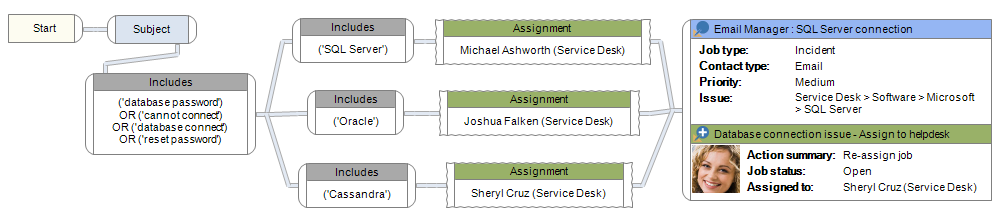
Filtering, sorting and scanning email is one of the most important and central concepts of email automation and the Email Manager contains a very powerful and sophisticated filtering system. This system will allow you to be able to pinpoint the exact type of email that you wish to process via an intuitive and visual filtering interface.
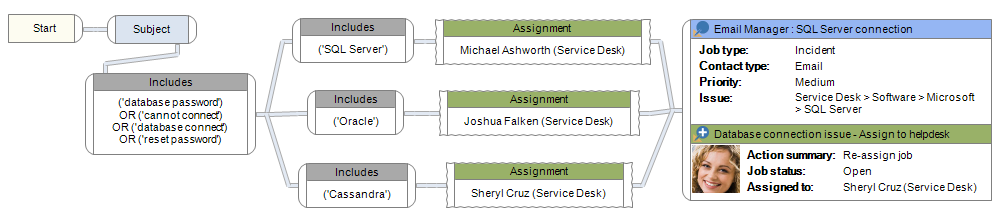
There are 2 phases involved in processing email.
The Email Manager allows you to define an unlimited number of search terms that will filter the incoming email. Filtering is performed by building up a set of filters that scan different parts of an email (From, Subject, Message). Build filters based around simple Boolean logic (AND / OR), or use Regular Expressions for even more options.
In this step, you need to tell the Email Manager what to do with email that have passed your filters. This step involves selecting either a Job Template, or an Action template.
See also