
The Powershell Script workflow object is used to execute a Powershell script.

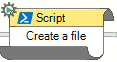
![]() This workflow object runs silently, meaning it has no user interaction.
Silent workflow object are displayed with this icon.
This workflow object runs silently, meaning it has no user interaction.
Silent workflow object are displayed with this icon.
Write a powershell script in the workflow object (or call another script from this PS script).
Variables can also be used in the script. To insert a pre-defined variable, start typing double angular brackets "<<", and all of the available variables will be displayed in a pick-list. Choose the variable you want to inert its place-holder. It's value will be substituted for the place-holder when the script is run.
Use the Add Tag button to insert placeholder tags/tokens for the client, site, asset or job. These tags will be replaced with the unique database IDs of each entity type. These tags/tokens allow you to be specific in updates, or other SQL/Scripting actions.
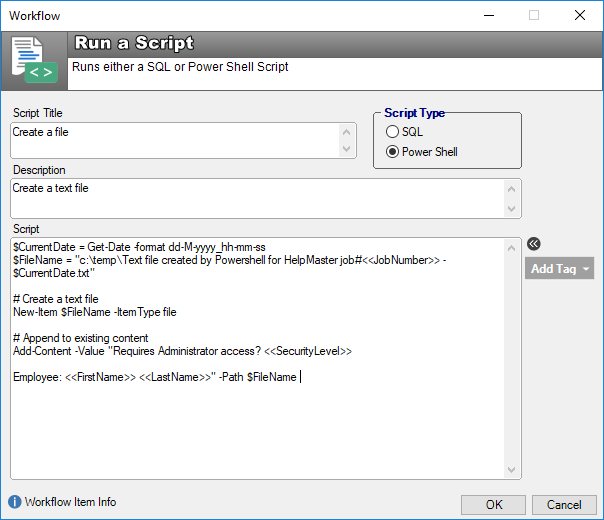
Powershell scripting requires that the Windows Management Framework 4.0 is installed on the machine that is running the script Windows Management Framework 4.0. See https://www.microsoft.com/en-us/download/details.aspx?id=40855
See also