

The Email Manager is a HelpMaster module that will convert email into HelpMaster jobs. Not only can new jobs be logged, but existing jobs can also be updated based on incoming email that relates to that job. This is particularly useful if your helpdesk or workgroup receives support requests via email. The benefits of such a systems is not only does the job get logged, but your clients can receive a near-instant response to their support issue.
With the Email Manager, you can automatically handle all of your incoming email support requests, and provide near-instant confirmation, resolution and actions to a wide range of client issues.
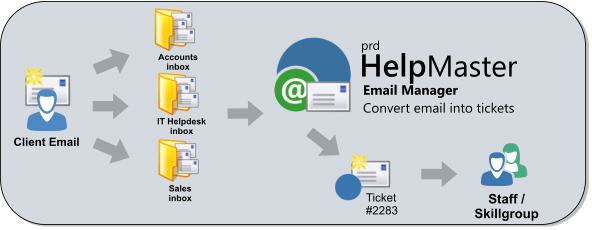
Use the Email Manager for the following business scenarios:
The Email Manager will monitor any number of different email inboxes of your choice and look for any email that fits a profile that has been created. The profiles contain rules of what to look for in an email such as subject or message content. When a match is found, a job is logged from a pre-defined job template. You can create as many profiles as you like, with each one targeting a specific type of email and logging a different type of job, or you could simply create one rule that catches everything.
At the heart of the Email Manager are email profiles. These represent what the Email Manager will "look" for when deciding whether or not to log a job. Each profile contains a set of words and a location within an email of where to look for those words. When the Email Manager finds an email that contains these words, and the email address of the person who sent the email can be found in the HelpMaster database, a job will be logged for that person.
Each client registered within HelpMaster can have their email address stored. When the Email Manager scans an email, it looks at the sender's email address, and then tries to match it up with an email address in the HelpMaster database. If a match is found, a job is logged for the client that owns that address. If the senders email address cannot be found in the database, then the Email Manager can create that client for you.
Please ensure that each client has a valid, up-to-date email address stored for them. For information on how to do this, please refer to the Client Administration section of this helpfile. For further information about how the Email Manager decides which client to use, please see the Troubleshooting section entitled Jobs are being logged for the wrong person
When an email profile is created, one ore more job templates are nominated as the basis for the job to be logged. Each job template contains the basic classification for logging a job and details from the incoming email are extracted and inserted into the new job. Furthermore, each Email Manager profile can dynamically modify the contents of a job template to suite the nature of the incoming email. This gives total control to your email automation processes.
When the Email Manager determines that a job needs to be logged, it used the job template as the basis of the job and then links the client that belongs to the sender's email address of the email as the primary client of the job.
After the Email Manager has scanned and processed an email, it can also automatically move it to another folder within your inbox, or simply delete it. Furthermore, it can also move email to a number of different location depending on whether the action was successful or not. This allows you to have full control of what happens to your inbox.
See also