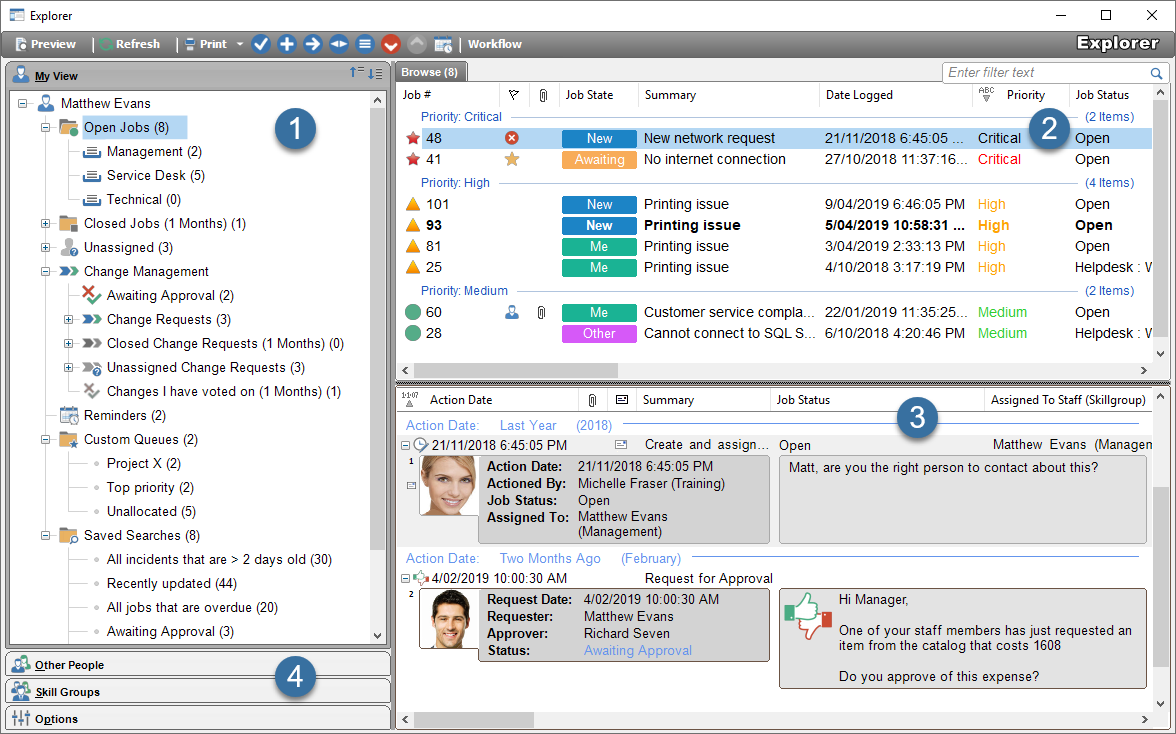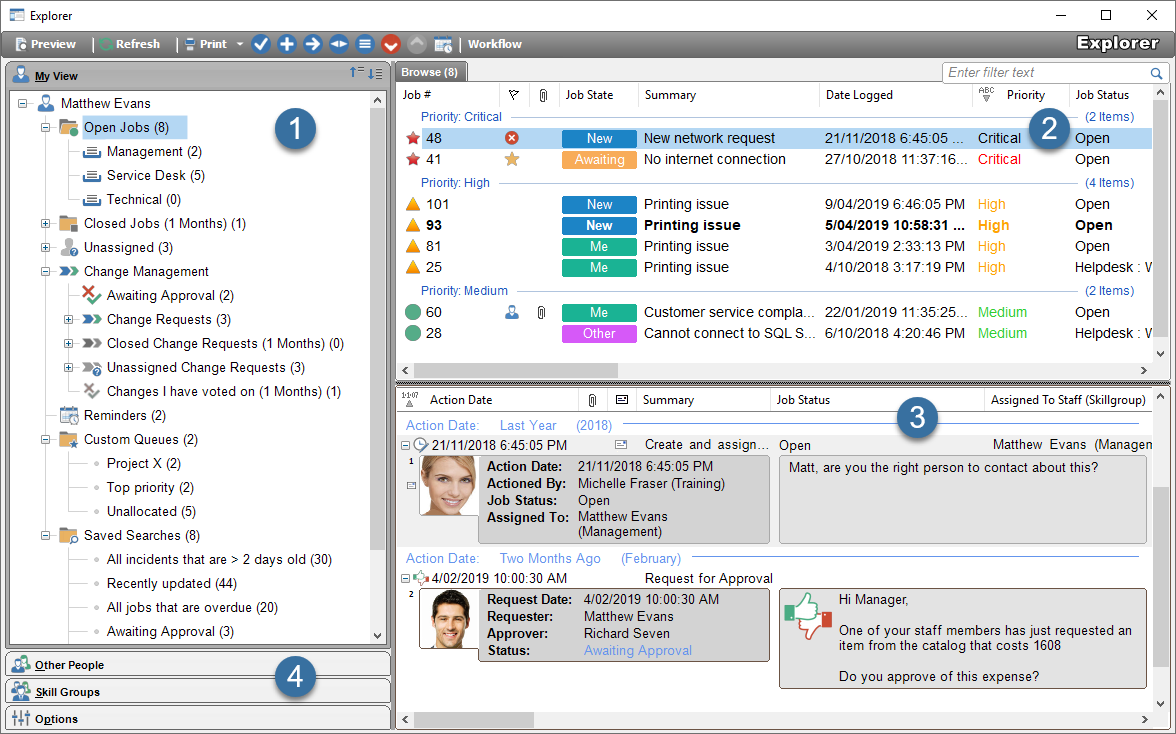Explorer Overview
The Explorer is the heart of HelpMaster. It is the main
screen in where you are able to browse all of the jobs that are
assigned to you, your skillgroup, or the other people within your environment. From
this screen you can view a job, action a job, run queries, or
view any reminders that you man have.
The Explorer screen can be opened with the Explorer icon on the
Jobs toolbar. A shortcut key of F4 can also be used.
The Explorer Screen
The Explorer screen is divided into several key areas.
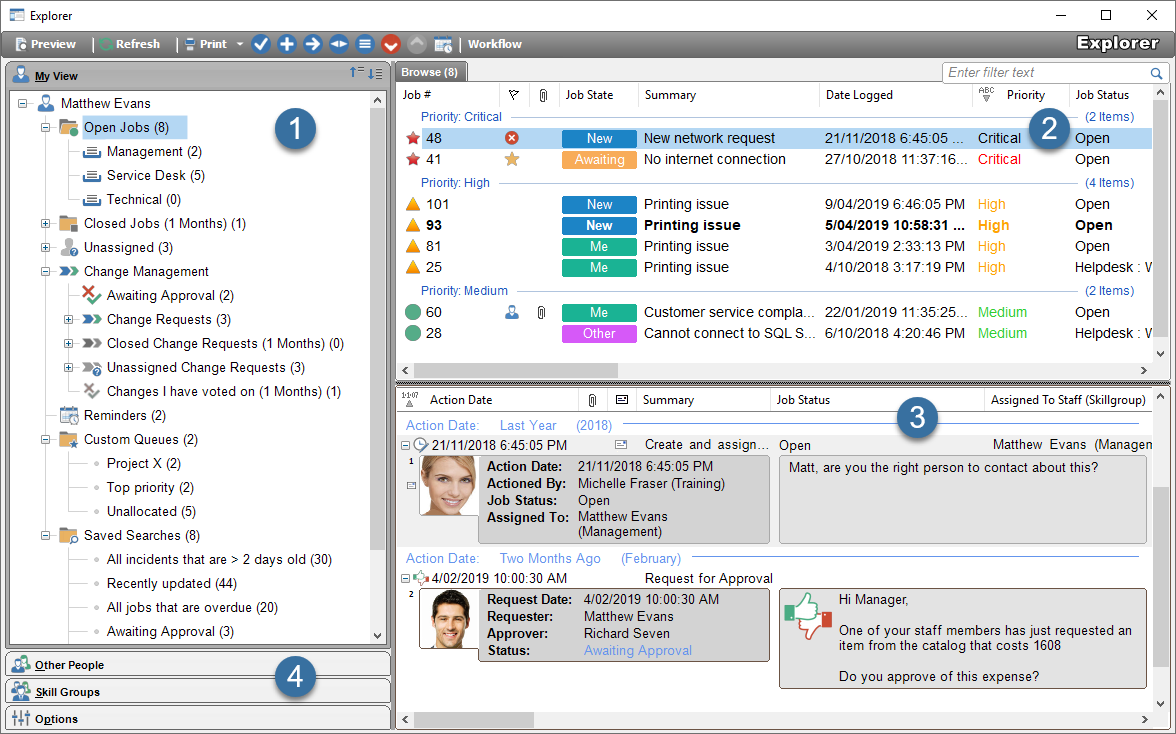
Section 1 - My View - the default view of the Explorer
At the left of the Explorer are 4 "panels". Clicking on each panel
reveals a different view.
Section 2 - The Display list
The display list is a list of all of the jobs / reminders /
actions that correspond to the panel you are currently viewing. The
columns for this list are determined by the settings you choose using the
Field Chooser.
Section 3 - The display text
- The Preview Panel - Select a job or reminder in the display panel and to
have the details displayed in the Preview panel. This panel can be
toggled on and off by clicking the Preview button in the toolbar.
Section 4 - Other panels
- Other
People - Choose to display a list of other people's open jobs, closed
jobs, reminders, saved searches or welcome screen details.
- Skill Groups
- Display a list of people belonging to a particular skill group.
-
Options - Set the explorer search conditions, refresh setting, and
allocate symbols to your priority codes.
The Explorer toolbar
- Preview - Opens and closes the Preview panel. The default is open.
- Refresh - Refreshes the list currently displayed in the Display panel.
- Print - Send the displayed details to the printer. Choose from Full
details, line details with or without job description or overview.
- Acknowledge - Opens the Action:
Acknowledge job screen.
- Add Action - Opens the Action:
Add new action
screen.
- Re-assign - Opens the Action:
Re-assign job screen.
- Job Status - Opens the Action:
Change job status
screen.
- Add Progress Notes - Opens the Action:
Add progress notes
screen.
- Add Action and Close Job - Opens the Action: Change job status screen
ready for you to close the job.
- Re-open Job - Opens the Action: Change job status screen ready for you to
re-open the job.
- Reminder - Opens the Set reminder screen.
Other buttons
- Full Screen - Opens the Preview panel to full screen size.
- Expand All - Completely opens the hierarchy tree of the object displayed
in the Explorer panel.
- Close All - Closes the hierarchy tree of the object displayed in the
Explorer panel.
- View - Display the details of the item selected in the Display
panel.
- Close - Close the Explorer screen.
Use
the customize option on the Welcome
Screen to set the Explorer to be your HelpMaster opening
screen.
See also
The field chooser
Saved searches
Skill Groups
Security
Performing actions on a job
Applying actions to
multiple jobs
Setting a job reminder