ITSM features to power your service desk
Running an effective help desk, service desk, or customer support operation requires the right tools to get the job done. HelpMaster has an impressive range of mature features that will help your team deliver the best results to support your service initiatives.
Help desk ticketing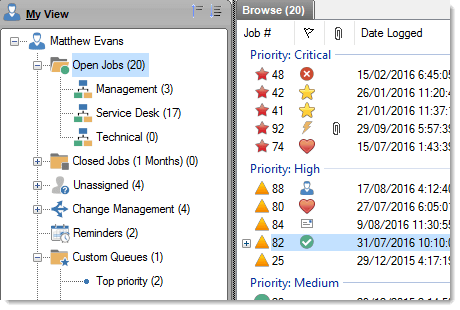
Log, track and manage all your support queries and issues with a broad range of ticketing options. Every job/ticket in HelpMaster allows you to classify, prioritize, assign, document and update help desk tickets with ease.
Use pre-defined templates to quickly and consistently log, or update.
Customize status codes, job type fields, custom fields and more to configure HelpMaster to capture the data that you need to run an efficient support operation.
Read more about help desk workflow, job management and ticketing
Help desk Ticketing
Time, cost and billing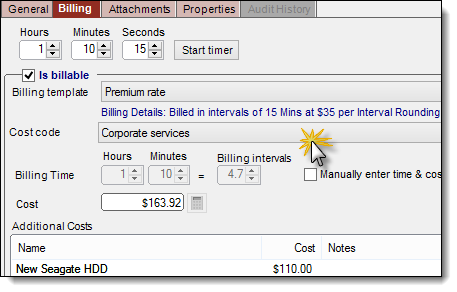
Do you charge for your support services?
Do you have different rates for different customers?
There are different models when it comes to charging for support services. Some charge based on time x rate. Others is fixed rate...or perhaps a combination of both.
When your business charges for time, services and materials, you need a quick, easy easy way to track, enter and report on what's happening financially.
HelpMaster keeps track of all aspects of time and billing to make your job easy.
Time, Cost and Billing
Communication and Notification 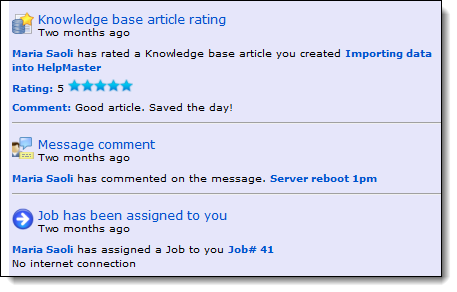
At the heart of every successful team is good communication. This is especially important when you are delivering a service and supporting customers and clients.
There are so many areas within a service department that requires good communication and notification. Here's a few:
- When a new jobs is logged and assigned to you
- When a ticket is updated via a client using the web interface
- When an overdue job has been flagged for escalation
- When someone rates a knowledge base article that you wrote
- When your job queue changes
HelpMaster provides an impressive set of notification and communication features that will keep your team informed, communicating and staying on-top of things.
Communication and Notification
Automation makes your life easy(er)!
Focus on the things that you need to, and let HelpMaster take care of the rest.
Automation makes a lot of sense in the help desk and service desk world, and HelpMaster has many features that will make your job easier. Automation ranges from using simple templates to auto-fill help-desk tickets, right through to set-and-forget escalation triggers, reminder notifications and auto-logging of email.
Service desk Automation
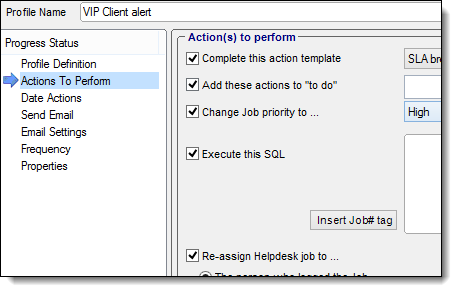 The service desk lends itself well to automation.
The service desk lends itself well to automation.
Wouldn't it be great if you could automate the following things?
- Set the "Priority" of a ticket based on the client, organization, or issue
- Assign all jobs from a particular client to a particular help desk agent
- Escalate overdue tickets to a certain person
- Send a "Are you still having this issue" email/notification to a customer
- Automatically close a job after a certain period of time
- Notify the supervisor whenever a certain condition exists
- Create a new ticket based on a regular basis
HelpMaster allows you to configure triggers for all of these service management scenarios and much more. Help-desk automation means that you can automate the mundane, the necessary and the obscure, while you get on with the business.
Help desk automation
Email to ticket conversion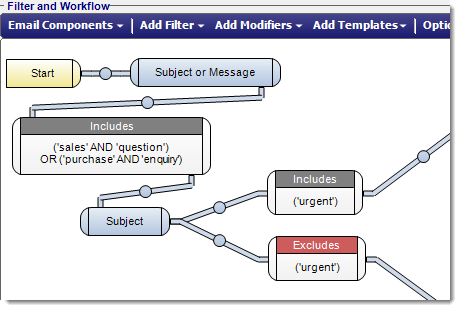
Do you have an email inbox full of support requests? Are you getting lost in email conversations and multi-threaded conversations? Are you still using Outlook, or other email systems to run your support?
There's a much better way!
Wouldn't it be great if you could have a simple way of automatically converting email into help desk tickets when a new email arrives, and then be able to update existing tickets when clients respond?
HelpMaster has a powerful email to ticket conversion feature that will change your email based support operations for the better.
Email to ticket conversion
Escalation and Service Level Agreements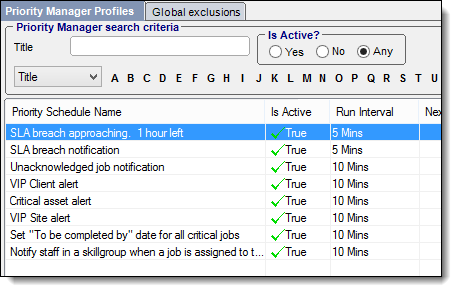
Logging a support job is just the start of a help desk process. Once the workflow kicks in, you need to ensure that everything is handled in an appropriate amount of time. Service level agreements and KPIs such as "Response time", "Acknowledgement time", "Resolution time" and others all contribute to keeping the operational efficiency of your help desk on track.
Use the built-in timeline capabilities of HelpMaster to build fast and flexible escalation rules. Trigger notifications, email, alerts, warnings, priority escalations, re-assignments and more.
Use absolute time, or define custom "business hours" calculations to ensure your clients and customers get the timely support they expect.
Escalation and workflow automation
Templates, process and workflow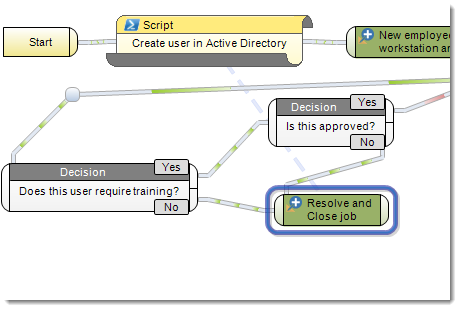
Every great business works according to defined business processes and workflows.
Critical business functions are mapped into bite-sized, actionable tasks that are then carried out by appropriate staff members.
HelpMaster allows you to build workflow models that are based on your actual business processes, and visually displays each step, as well as keeping track of what has been done, and what is yet to be done.
Use templates to describe individual steps, and then link them together to form a workflow. Each workflow is easily integrated into ticketing system, and allows staff members to simply follow the steps in order to achieve a successful job resolution.
Business process workflow
Service Desk Management
Running an effective support center requires a good balance between people, processes and technology. The help desk manager plays an important role in the overall efficiency of the service desk.
Help desk Reporting
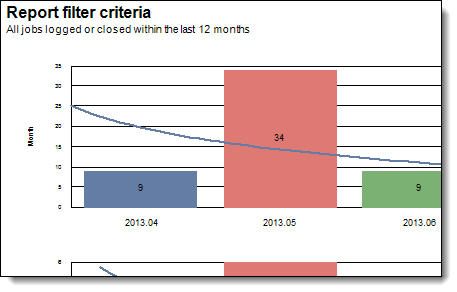 Where would any service desk / help desk be without reporting?
Where would any service desk / help desk be without reporting?
How else would you know the following?:
- How busy you are (and are you getting busier?)
- Who are your best/worst clients?
- Who are your best/worst help desk agents/staff?
- What are the top 10 issues that get reported?
- How have you improved from last year?
- What is your customer satisfaction rating?
- Who is logging the most jobs/tickets?
Get the facts. Log help-desk jobs, classify correctly and then do the reporting.
Helpdesk reports
Queue Management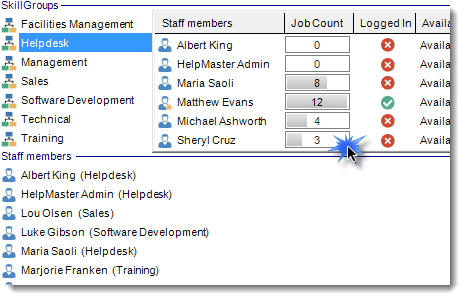
How do you manage staff workloads?
How should you prioritize incoming calls?
How many jobs do I need to work on right now?
Queue management and load-balancing is a vital part of running an effective service desk. Staff just about always wear more than one service-desk hat, so it makes sense to use a solution that allows multi-skilled staff can belong to more than one skillgroup.
When staff can partition their job workload into easy-to-view, and manageable queues, job resolution and productivity increase. HelpMaster provides many queue management tools such as Skillgroups, Custom queues, saved searches, assignment automation and more.
Queue Management
Active Directory Synchronization and Single sign on 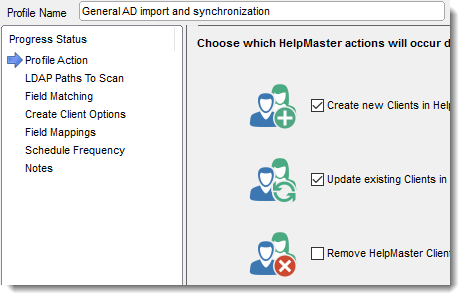
Microsoft Active Directory is at the heart of all Microsoft networks, and contains contact details about your users and staff members. Leverage your investment and data that you have already stored in Active Directory.
HelpMaster can import this information and keep everything synchronized. Help desk staff can reset Windows passwords, merge duplicate users, and update the Active Directory image directly from HelpMaster.
Synchronized users can also take advantage of a single-sign-in experience. This means that they will be able to log into HelpMaster (desktop or web), automatically, using their Windows credentials.
Very cool.
Active Directory sync, password reset and single-sign on
It's all about customer service
Great customer service builds great companies. Great companies deliver great customer service. It's that simple.
Give your customers and clients a great support experience and empower them with the tools, options and communication that satisfies and delights.
Customer Relationship Management (CRM)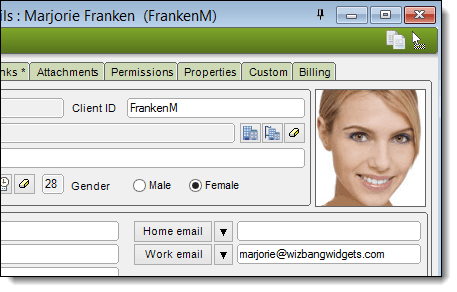
How well do you know your customers?
It's no secret that when a business looks after their customers, they become fans..advocates even. This is very good for business. A key way to achieve this level of relationship is to understand each individual. Understand their history with the company, their contact details, their likes/dislikes.
HelpMaster provides a comprehensive model for capturing customer information, and then using this information to display relevant data to the business.
Customer relationship management
Knowledge Base / KCS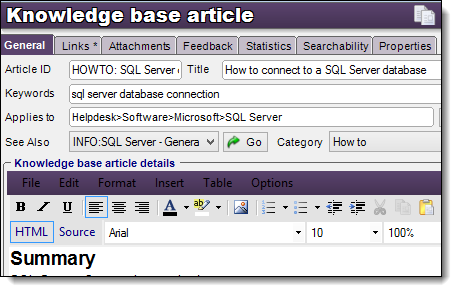
Knowledge shared, is knowledge gained. When your clients and helpdesk agents can find the knowledge and solutions to their issues in a fast, easy manner, everyone wins. This equates to fast resolution times, happy customers and confident help-desk agents. When you're working at a busy helpdesk, service-desk contact centre, or information desk, having the right knowledge within easy reach is key to delivering results.
The HelpMaster knowledge base builds on the principles of knowledge centered support, and gives your organization the tools to build a knowledge repository that can be shared, searched, rated and curated.
Knowledge Centered Support
Web client self-service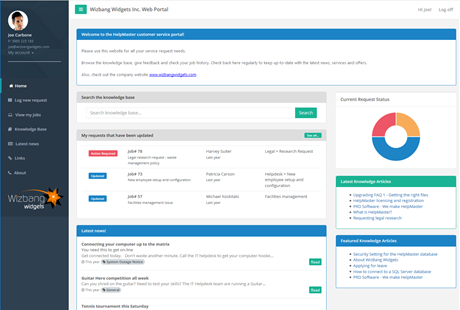
Give your clients a fast and convenient way to log new tickets, browse knowledge base articles, and update jobs.
When clients can help themselves to support information, knowledge-base articles and contact information, it means that they don't need to call your helpdesk. This frees up time and resources, as well as giving tech-saavy customers the ability to help themselves.
The HelpMaster web portal can be used for both staff and customers, and is available 24x7 to everyone you allow access to.
Brand it with your company logo and customize the information to provide another support option to your customers.
Customer self-help helpdesk web portal
Technical stuff (for the geeks)
HelpMaster is built on a foundation of rock-solid tools and technologies, targeting the Microsoft platform. Native connections for Microsoft Exchange/Outlook, Office, Active Directory, SQL Server, Excel and the .NET development languages for API/SDK custom development.
Microsoft technology, best-in-class tools
Do you use Microsoft tools and technology, and want a product that natively supports this platform?
HelpMaster is built from the ground-up using Microsoft tools and technology. HelpMaster uses the best Microsoft enterprise tools and technology to deliver a fast, robust and upgrade-able help desk platform.
Our development team have strategically aligned with Microsoft to create software solutions that are Microsoft tested and certified. We don't water down our code so that it works on all platforms. Instead we have a single-minded focus to develop against the Microsoft platform and specialize in this so that we can optimize performance, stability, and code for Microsoft tools and technology.
This means that HelpMaster delivers native, best-practice connectivity to all Microsoft tools and platforms.
Developers, developers, developers, developers....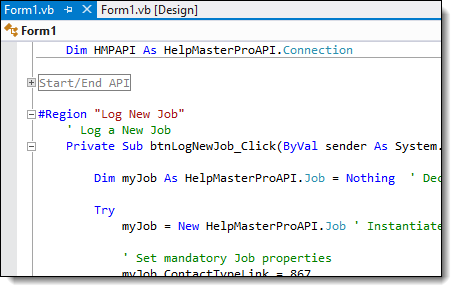
The HelpMaster API (Application programming interface) allows software developers using Microsoft Visual Studio to create custom software integration with the HelpMaster database.
Using a simple, but powerful object model, developers can create, edit and close helpdesk tickets - all from code written in any of the .Net programming languages such as VB.Net or C#.
Some possibilities of the API include:
- Create a custom web-form that allows your staff and clients to interface with the HelpMaster database
- Create a custom dashboard
- Integrate the job logging capabilities and workflow of HelpMaster into network scanning, or auto discovery software
- Create a job in the HelpMaster database when certain events occur on your network
The HelpMaster API is continually being updated and improved to provide more programmatic control over your helpdesk and service desk needs.
API / SDK Integration