Service desk communication and collaboration
Communication and notification is a core principle in all businesses. When it comes to service management, helpdesk and supporting clients, notification is even more critical. Each member of your team needs to know when something occurs - when they get a new job, when a client updates a ticket, when a critical incident occurs.
HelpMaster features a strong set of notification options so that you can stay up to date, and keep everyone in the loop.
Notify via HTML Email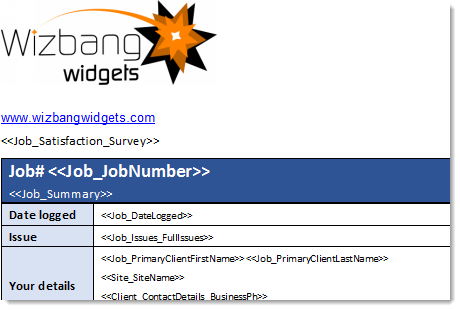
Create a library of HTML email templates that can be used to notify clients, staff, vendors, managers and everyone else whenever an update to a ticket or job occurs.
Email templates can contain attachments, hyperlinks, corporate logos, and context-sensitive "tags".
Standardize your support correspondence and include the details that your clients need to see.
Don't settle for plain text.
Notify multiple people at the same time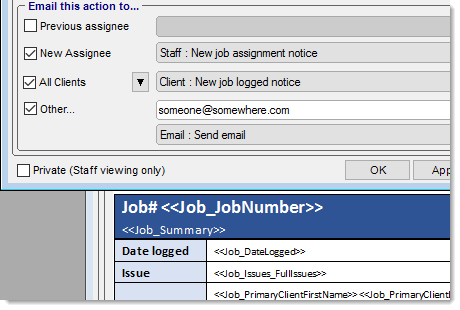
Whenever a ticket is updated, the chances are you will want to notify the people involved. Moreover, different people require different types of notification. HelpMaster makes this easy and flexible.
Each update allows you to notify:
- The client was logged the job
- The staff member who is assigned the ticket
- The manager of the skill-group that owns the ticket
- Key personnel and other stakeholders in the job
Automatically process incoming email requests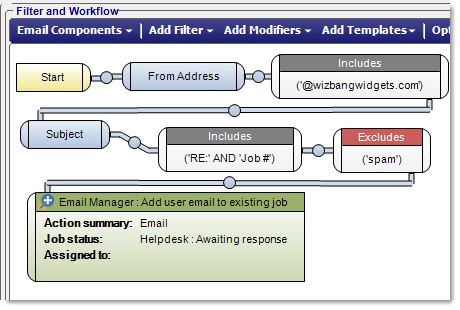
This is a good thing! Communication is a goal of service management.
A response to a notification is a notification - for you. HelpMaster will automatically process these email responses and update the corresponding ticket with the details - extracting only what the client said.
Powerful email response management at work.
Personalize and Polish outgoing email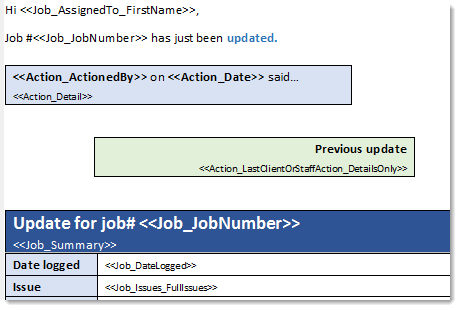
Personalize all out-going email with the use of email template "tags". These tags are context-sensitive to the nature of the update and can be used to provide as much, or as little information about the context of the update as you wish.
Use email tags to include
- Client name and details
- Ticket details
- Assignment and workload details
- Asset, Site and knowledge base details
Get notification even when you're not logged in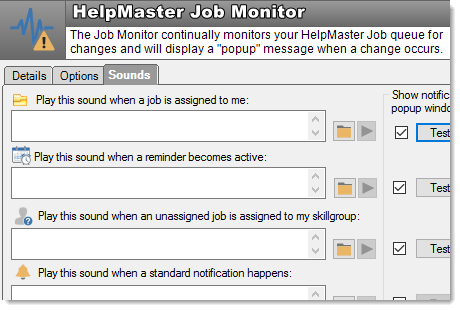
Even if you are not currently logged into HelpMaster, whenever a system event occurs that affects you, HelpMaster will notify you via a small popup window that will appear at the bottom of your screen. (Similar to the way Microsoft Outlook notifications work).
This notification can be configured to announce:
- New jobs have been assigned to you
- New jobs have been assigned to your skill-group
- Your job count has increased or decreased
- A system reminder has triggered
Broadcast a message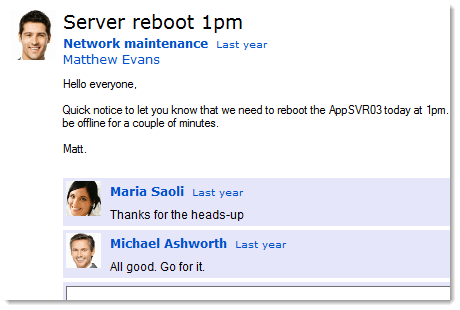
Sometimes you want to reach a wide audience, but don't want to use email. The HelpMaster Message Board and broadcast feature allows you to "shout-out" a message to staff, clients and others.
You can post the message on the internal "Message Board" for future reference.
Recipients will receive notification through the internal HelpMaster messaging system.
Use the Priority Manager to create custom notification triggers. Send email, update tickets, create custom actions.