ITIL Problem Management in Action
Link problems to incidents via drag 'n drop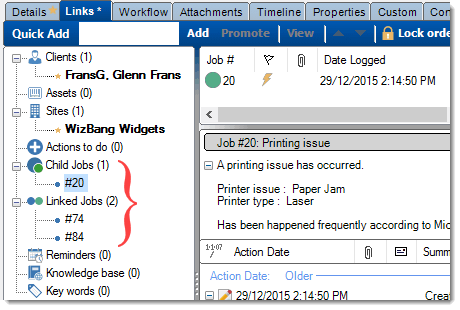
Once a problem has been identified as the underlying cause of an incident, HelpMaster makes it easy to link related information together. Simply drag a "problem" onto an "incident" to link them together. In fact, you can drag a whole bunch of related "problems" onto an "incident" to instantly link them together. There is no limit to the number of jobs you can link together.
Moreover, HelpMaster supports 2 different styles of linking - Simple and Parent / Child. You won't find this feature in other products.
A simple link simply relates 2 or more jobs together. This makes searching and finding related information easy and convenient. Related jobs are displayed in the "Links" tab of each job. Double-click to view any of the jobs.
A parent / child link allows you to create a workflow and establish a hierarchy of jobs. By linking one or more "child" jobs to a parent, HelpMaster will keep track of the order in which jobs should be completed in. When you link one or more "problems" to an "incident", ITIL problem managers can order, then assign each job to the appropriate team specialist for action and resolution.
Known problem - Using the Knowledge Base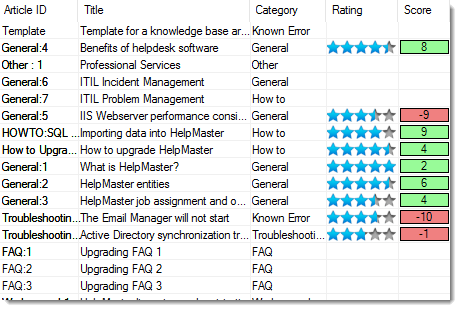
Searching the knowledge base is just one click away from each problem or incident. Each problem is classified with the same classification code as the incident/problem code. This allows HelpMaster to perform an "overlap" search against the knowledge base and suggest the most appropriate knowledge base articles for effective problem resolution.
Knowledge base articles are easily linked to problem records via the universal drag 'n drop interface.
Known problems can be published via the web client portal. When a knowledge base article is classified as "Web enabled", or linked to a web-enabled incident or problem template, clients using the HelpMaster web self-service portal can browse a list of knowledge base articles on-line.
If searching the knowledge base does not assist them, clients can use the simplified web interface to log an incident, or check on the progress of existing jobs.
Escalate problems - meet SLAs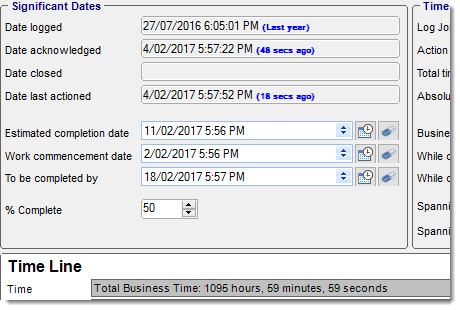
Problems require resolution....fast.
Sometimes however, things get delayed, staff get sick, jobs get overlooked, or for some reason or another your service level agreements or targets are not met.
HelpMaster can really help you meet your service level agreements by calculating the time of each job in absolute hours, as well as "Business hours", including non-work days.
Furthermore, by utilizing the "stop the clock" feature for jobs that have been classified as "on hold" , the helpdesk can accurately determine response times, resolution times, and closure times. By using this information in the escalation and automation process, HelpMaster can take care of the SLA, while you take care of the problem.
Get the statistics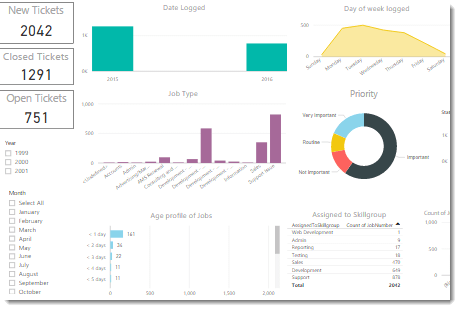
When problems lead to incidents, you need to know how, when and why they are occurring in the first place. This is where reporting can help.
HelpMaster ships with over 120 different types of reports, created with the powerful Crystal Reports engine.
Service managers can drill down, graph, chart, or examine the detail of every aspect of every incident and problem.
If the shipped reports don't have the detail you require, the HelpMaster community also has a reports swap-shop, as well as the provision to create, or modify your own reports and view them via the custom reports browser.
For report writers, HelpMaster comes with a fully documented database dictionary as well as full report writing support, including regular discussion posts and blogs about reports, database queries and helpful hints. The heart of every service management and helpdesk application is a well engineered and supported database, and at PRD Software, our database platform for HelpMaster is ready for any data needs you can think of.