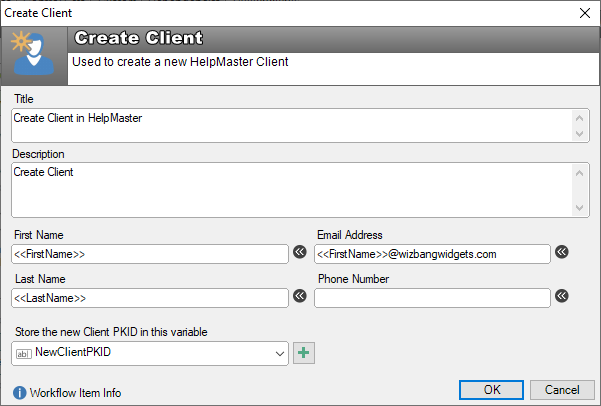December 2019 Release
The December release is mainly a stability release. It fixes a number of issues and improves the stability of the Email Manager profiles that use an IMAP connection. See the detailed version history for specific issues that have been addressed.
October 2019 Release
The October release has concentrated on fixes, performance, stability and further refinements of the workflow engine and user interface.
Workflow
Improved variable quick-pick/intellisense display. Variables are now display according to type. System variables are grouped together as well as user-defined variables. This makes is easier to undertand the scope of the variable.
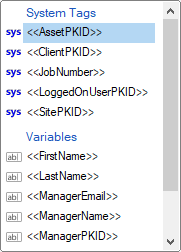
Approvals can now target the primary client.
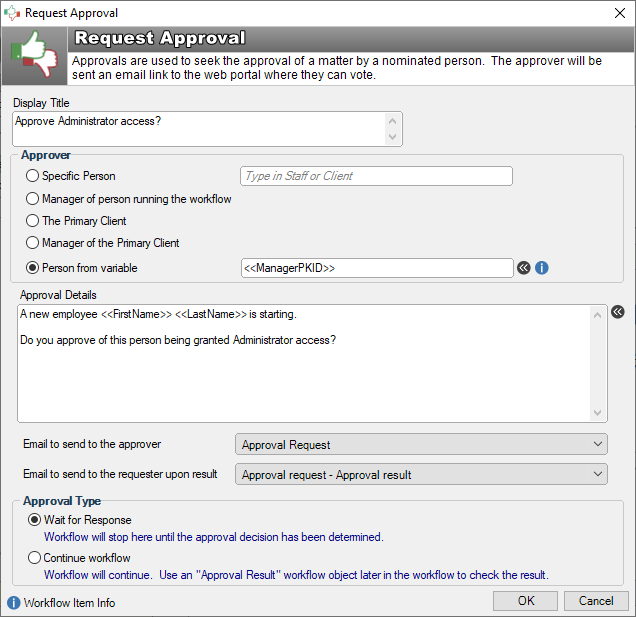
User preferences now include defaults for approval email templates.
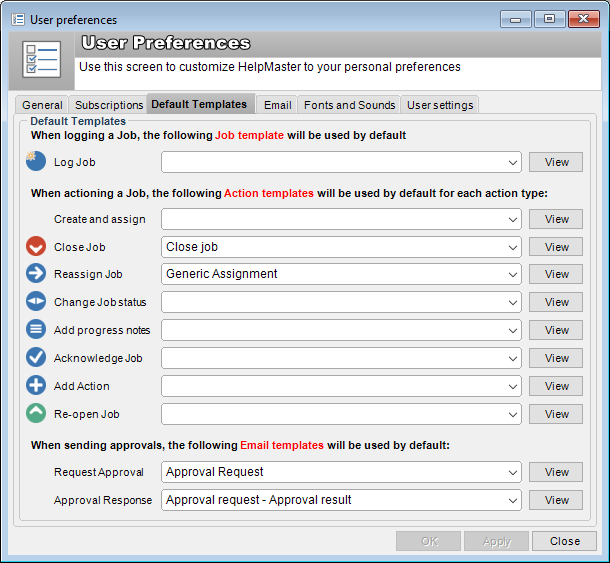
Field Chooser
New field chooser fields are available for clients and sites for "Date created", "Date last modified". This may be useful for CRM and other reporting.
Installation
The HelpMaster installer has been improved to check for, and install required components.
General Improvements
Lots of bug fixes, performance improvements, and refinements. See the detailled version history for specific details.
August 2019 Release
Web Portal
Each Job Template assocated with a web request catalog can now display an image. This makes it easy to identify requests and makes for a better user experience.
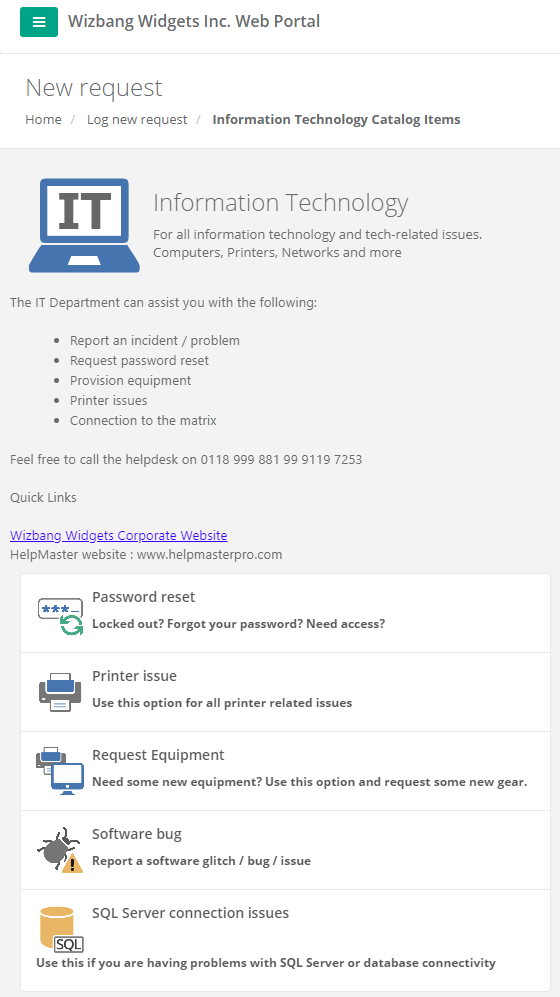
Improved attachment viewer. When viewing graphical attachments to job via the web portal, these will now display in a new carosel object that allows modern viewing without the need to download the attachment. Right-click to select options for save/download.
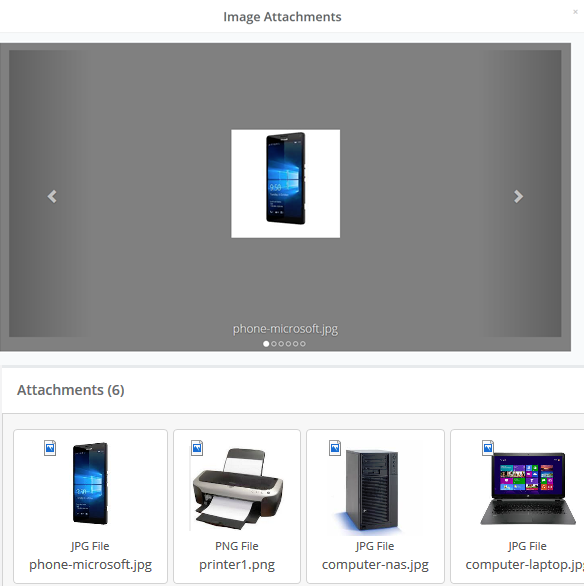
Clients
Clients now have a new dedicated "Manager" picker. This allows a tight integration within HelpMatser to only select an existing manager if they exist as a client within HelpMaster. This tight coupling allows much better workflow design, as well as improved integration for approvals.
This new manager field can be synchronized with Active Directory.
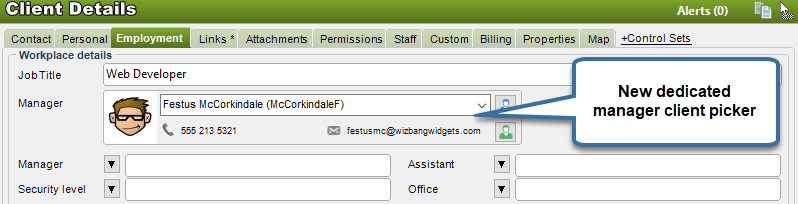
Includes new email tags for customizing email templates
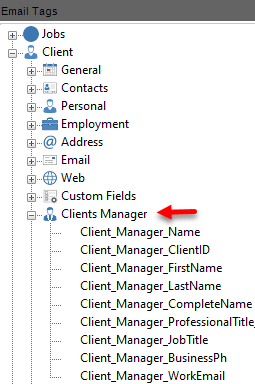
Approvals
This release has lots of exciting approval improvements. More to come in future releases also.
New simple approval can be initiated directly from the job toolbar.
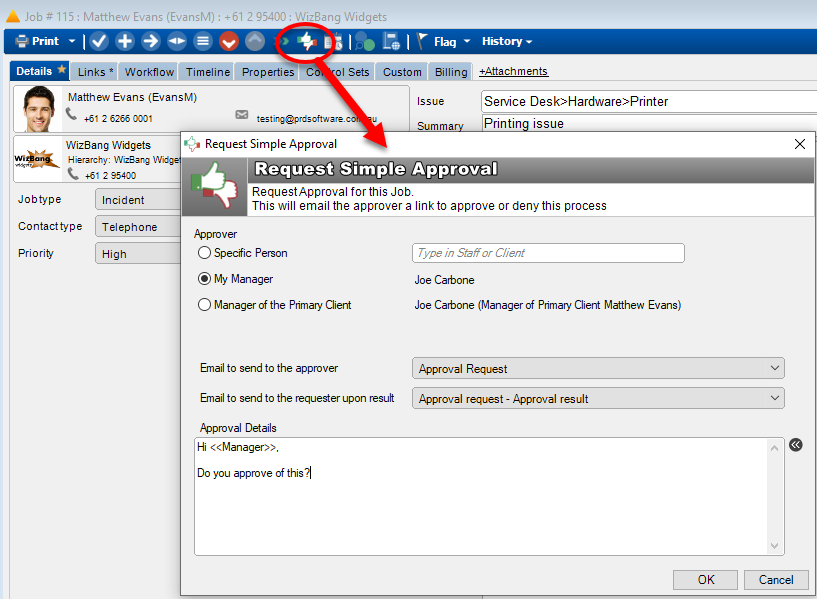
Workflow Approvals can now be configured to stop the workflow, or to continue and check later.
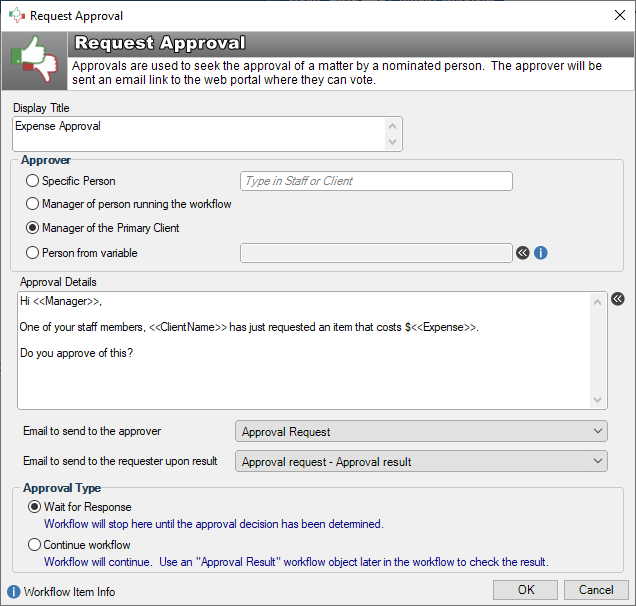
The new Approval Result object allows you to check approvals at a later stage. This is great for multi-stage/multi-person approvals.
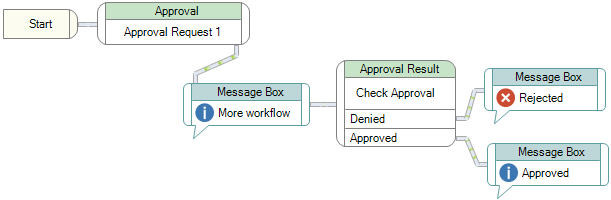
The approval web page has been restyled for a better look and user interaction.
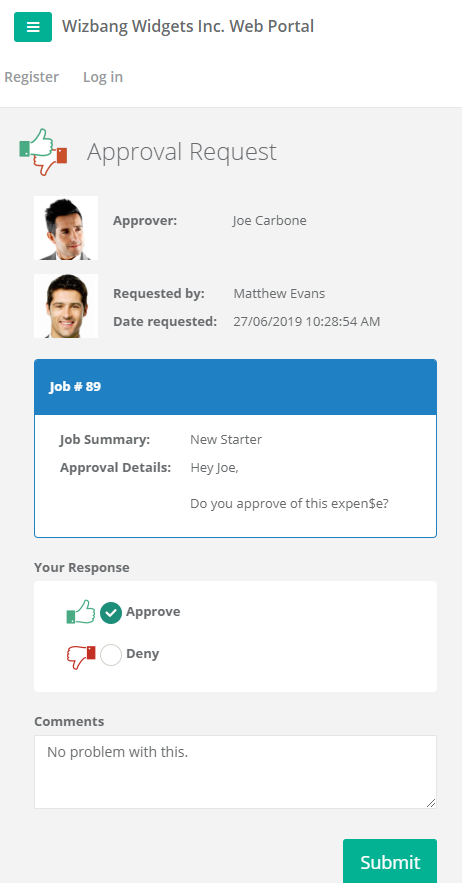
Workflow
The connecting lines of a workflow can now support different styles. Furthermore, individual connecting lines between objects can have a custom line style.
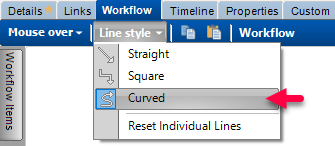
Improvements to the workflow Common Tasks object. There are now many new common tasks/decisions that are pre-loaded into HelpMaster for you to use in designing your process workflow. Lots more to come also!
Use common tasks/decisions to links things, update things, set alerts, set dates, retrieve data and much more. This workflow object is designed to be a flexible, customizable workflow object.
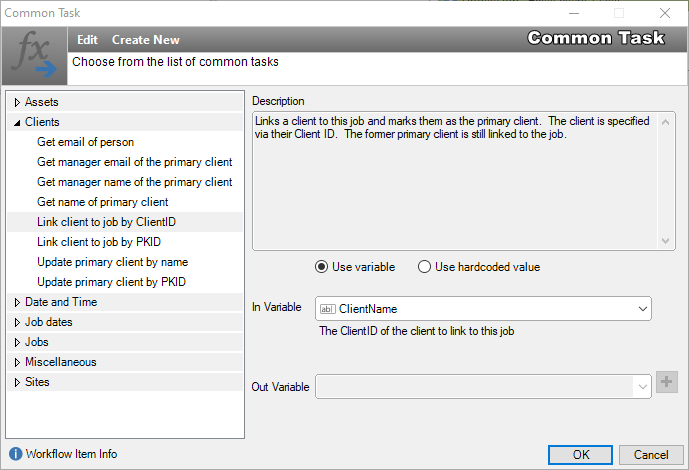
New Common Decisions workflow object. Similar conceptually to the common tasks, but with branching.
New editor screen to edit and create common workflow tasks and decisions. Scripting on the next level! If there is not a common task for the thing you want to do, now you can simply build it yourself, or ask PRD Software to built is and we'll send you the update script that instantly creates the object for you.
New Multiple-choice workflow object
The new Multiple-choice workflow object allows you to create branching with many outputs. This is fantastic for building flows that offer many options. Loop the workflow back to create a service-loop.
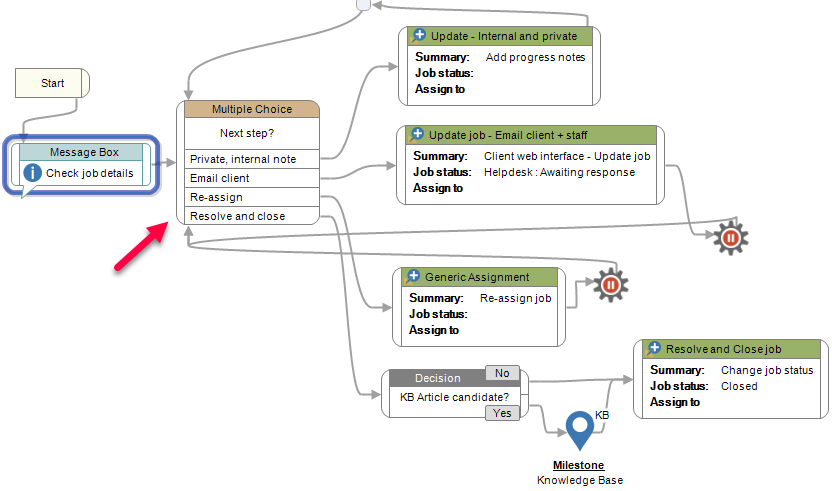
The multiple choice presents as radio-buttons on the workflow panel within the job.
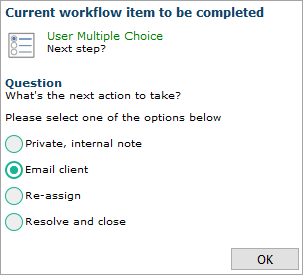
Email Manager
New cleaner styling for email manager filter components that match the styling with the workflow objects. Improved layout and design similar to the workflow system.
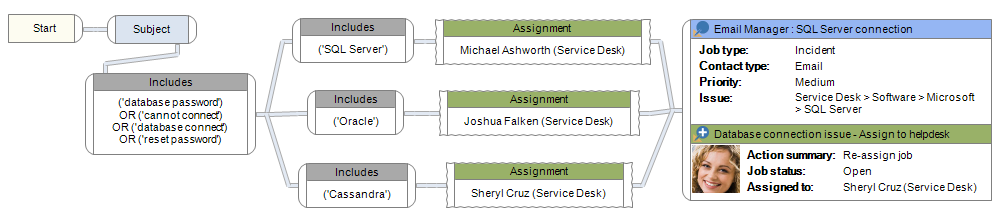
Control Sets
A new "Client selection" field is now available to be used in control sets. This powerful feature allows you to build web forms where the user can select an existing client from the pick-list. The field can be customized by the administrator to select from different sets of clients. This feature is very handly for approvals, and other workflow where a specific person(s) is required as part of the process.
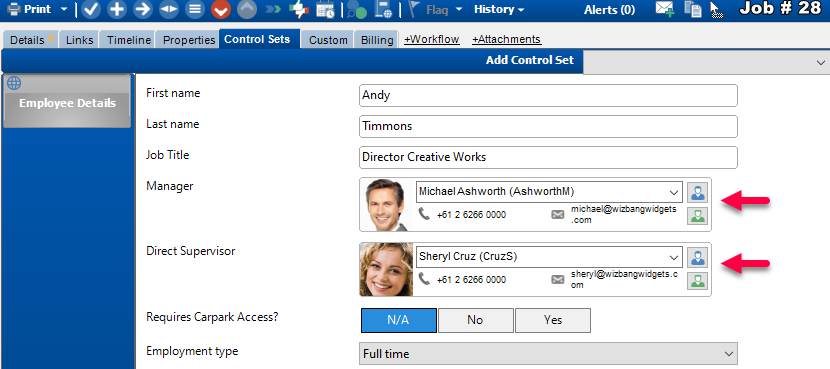
Database
The blank and sample databases have been improved for better content and workflow/template examples.
Installation
The HelpMaster installer has been improved for better dependency checking, and other refinements.
June 2019 Release
The June release continues to build on stability, new workflow objects, overall workflow improvements and tweaks and improvements to change management.
Workflow
New "Common Tasks" workflow object
This new workflow object contains "Common tasks" that you may wish to build into your workflow. They are pre-build tasks that can accept input and output variables and cover a range of different tasks. This object is also available as "Common task decisions" that allow branching to occur.
The common tasks object is designed to be extendable. Future releases will include an editor screen, as well as the ability to download common tasks from the HelpMaster website.
Send email object now supports email account
The workflow email object now allows you to configure which email account will be used to send the email. Previously Email templates did already support this, but now the simple-text email can utilitze this information. See http://www.helpmasterpro.com/Support/Community/Discussion-Board/aft/606
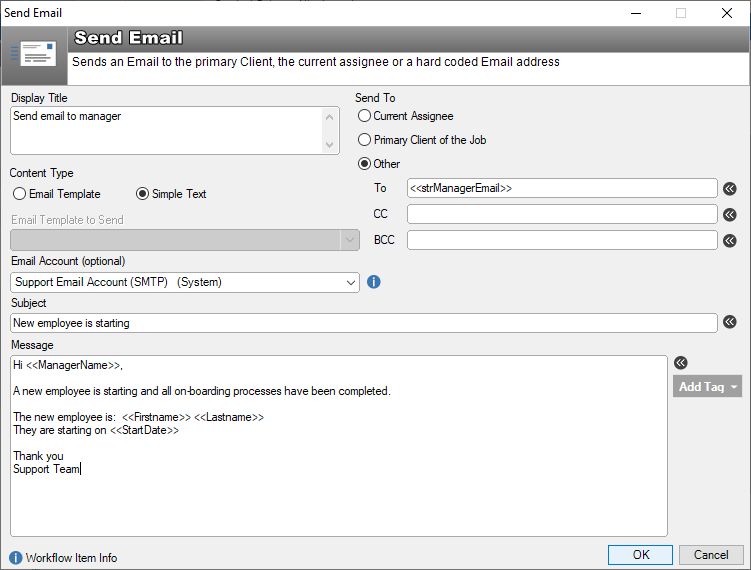
Variable Improvements and new date variable type
Variables now support the date data type. This is very useful for scripting, common tasks and other date-related processes.
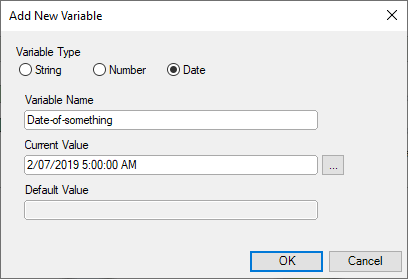
Variables logic has also been improved to check for duplicates.
Internal Variable code has been improved for fixes, better UI and overall useability
Change Management
Improved styling on the voting page to colour each vote type. This makes it easier to view who has voted what.
Allowed a change to be modified at any stage of its life-cycle. Previously, changes were locked once they reached the "Implementation" phase. This restriction has now been lifted. Changes can be amended at any stage, with the option of re-starting the approval process.
Included a new "Manually Approved" label when a change is manually approved by the change owner.
Included a "Has denied votes" label if there are any negative votes. This gives a visual indication to check the "Feedback" tab for comments about such votes.
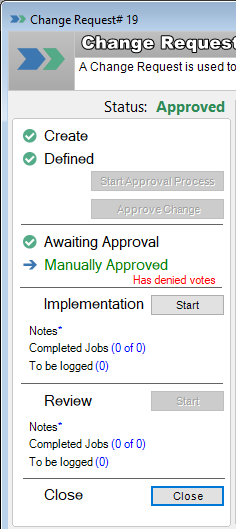
Email Manager
The Email Manager service has been hardened to try to recover from network errors, Exchange latency, or other issues that would cause the Email Manager service to stop responding.
April 2019 Release
The April release continues to build on stability, workflow improvements and lots of updates and fixes for Change Management.
Change Management
Fixed many issues with creating, updating and working with Change Management.
A new voting option now allows voters in a request for change to be able to see other voters, as well as their comments.
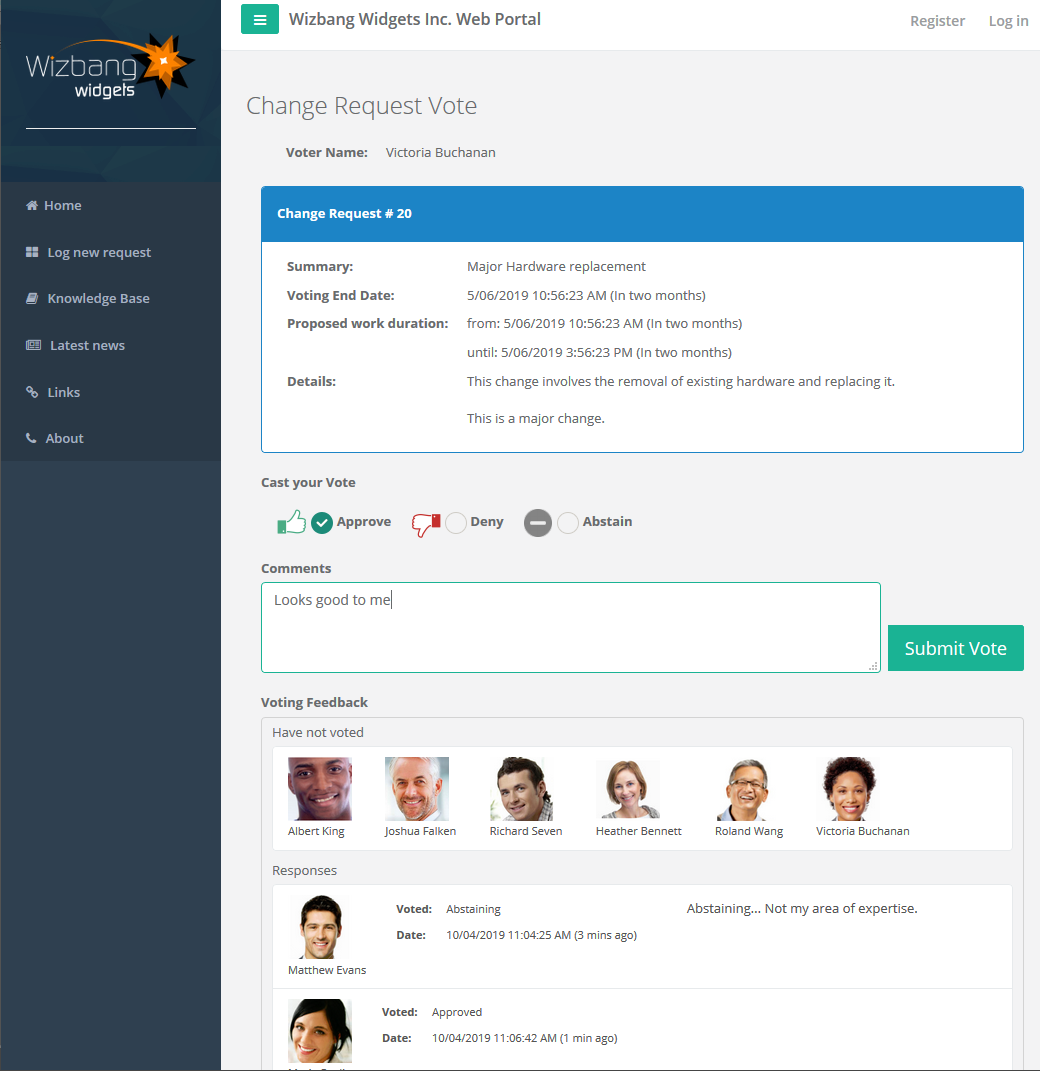
Web Portal
It is now possible to re-order Request Catalogs, Job Templates and Knowledge Base articles so that they appear in the order that you specify. This gives you greater control on building the request catalog and web portal just the way you like it.
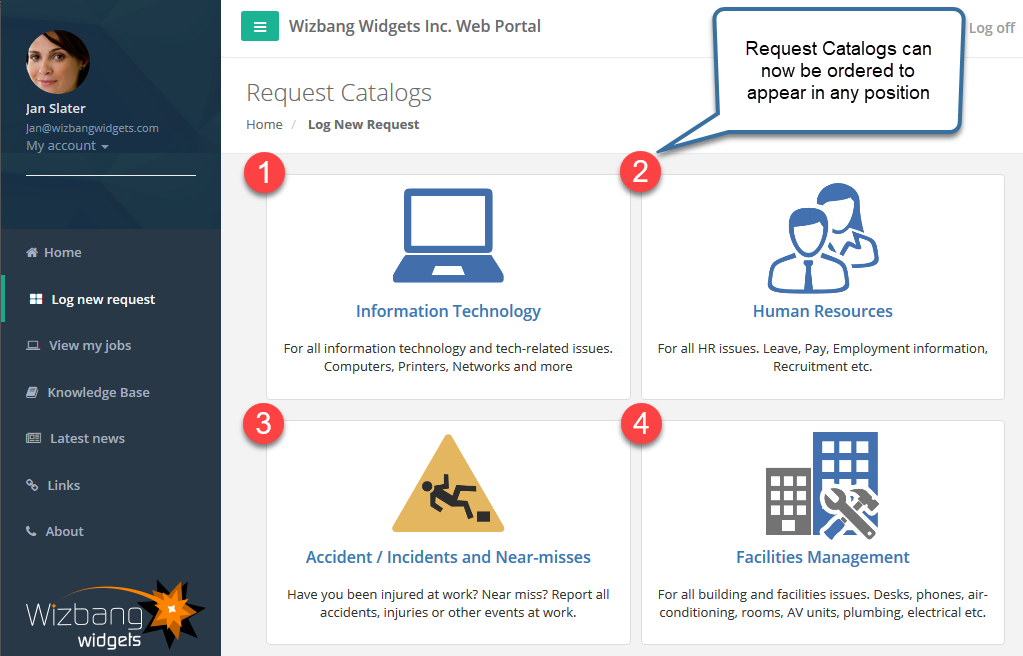
Workflow
The workflow panel and workflow object explorer continues to improve with better styling, formatting fixes and additional information about the workflow.
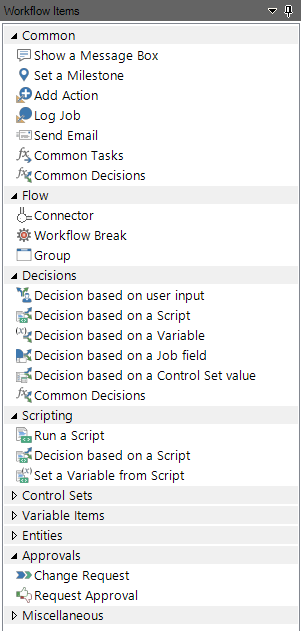
Several workflow issues have been corrected for the checklists, change management, approvals and more
Workflow approvals have been improved to support re-starting. This is useful if you need to change the approving person from the original approver.
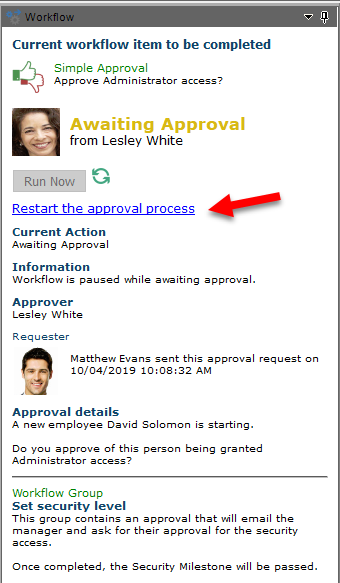
New workflow object "Create Client". Create new HelpMaster clients directly from workflow. Can be set from variables, or user input. This is a good workflow object for HR / New employee processes.