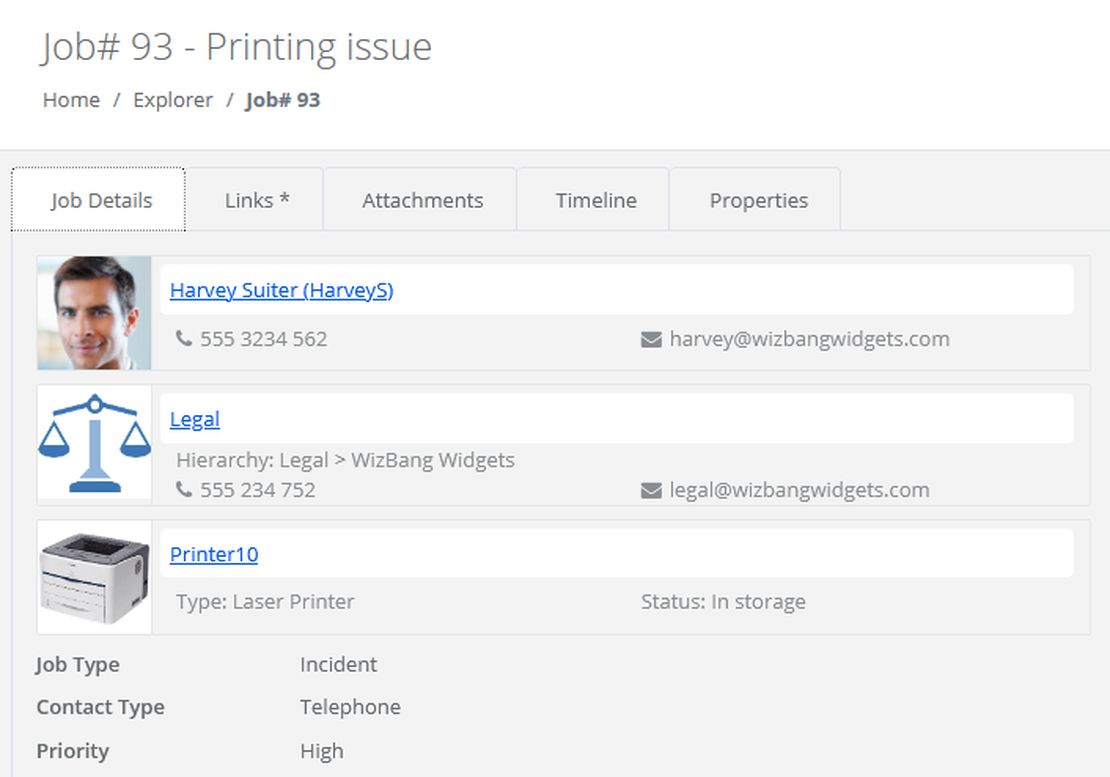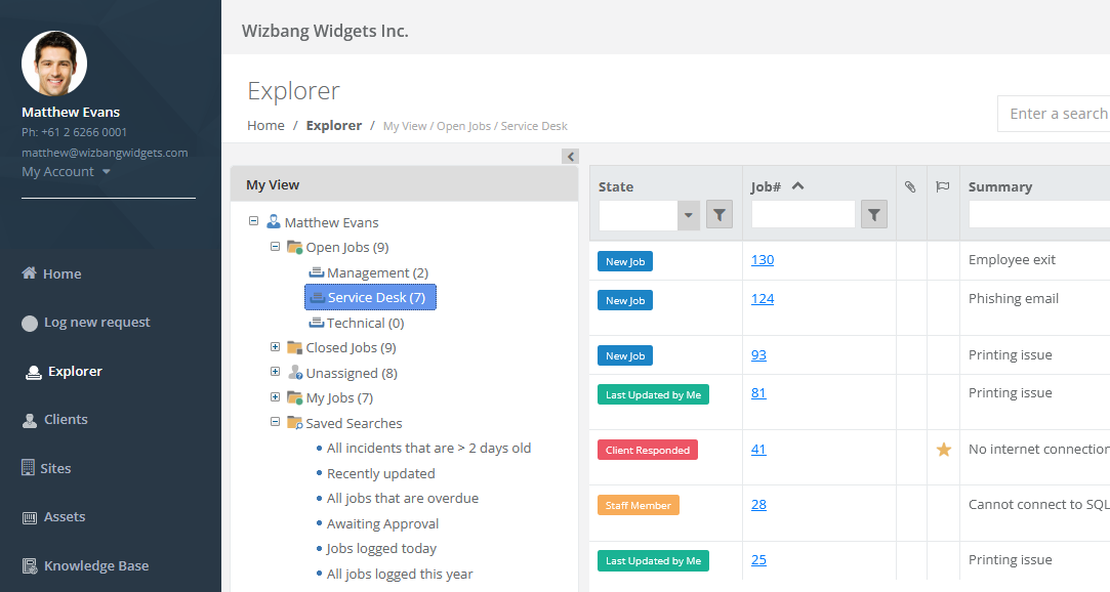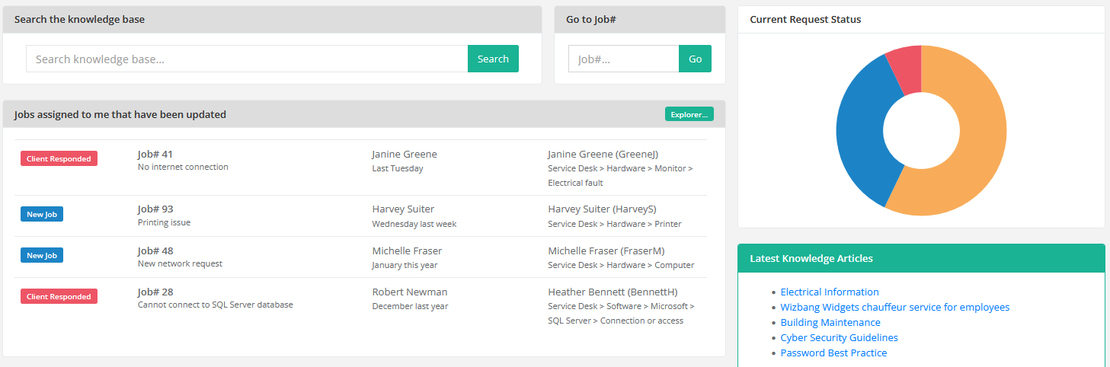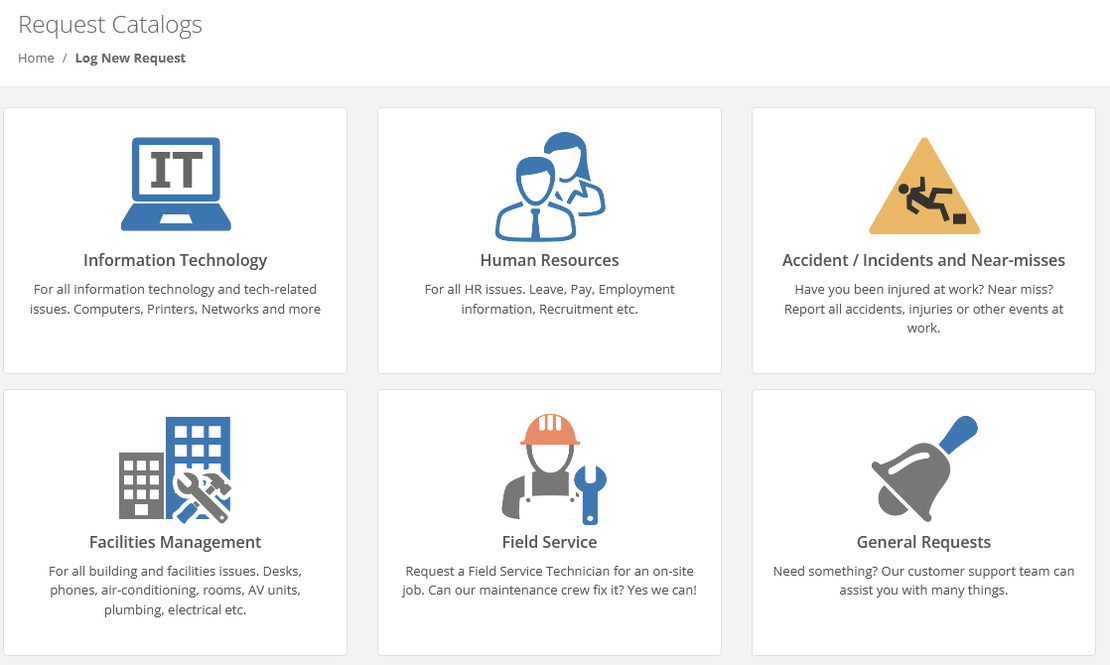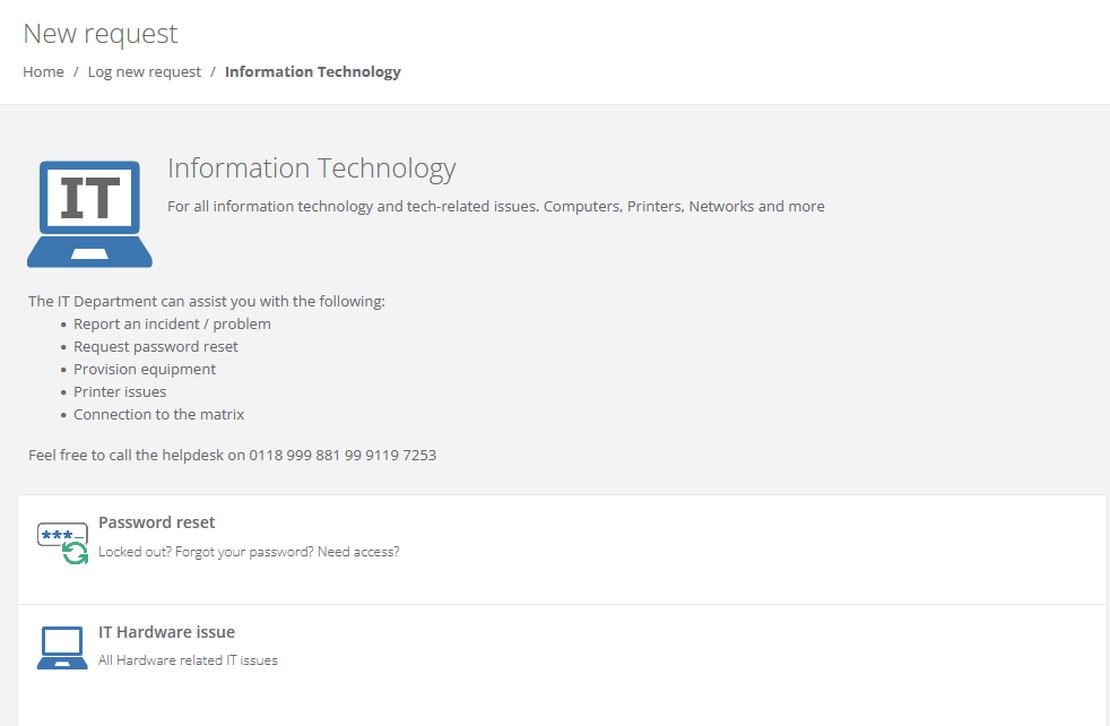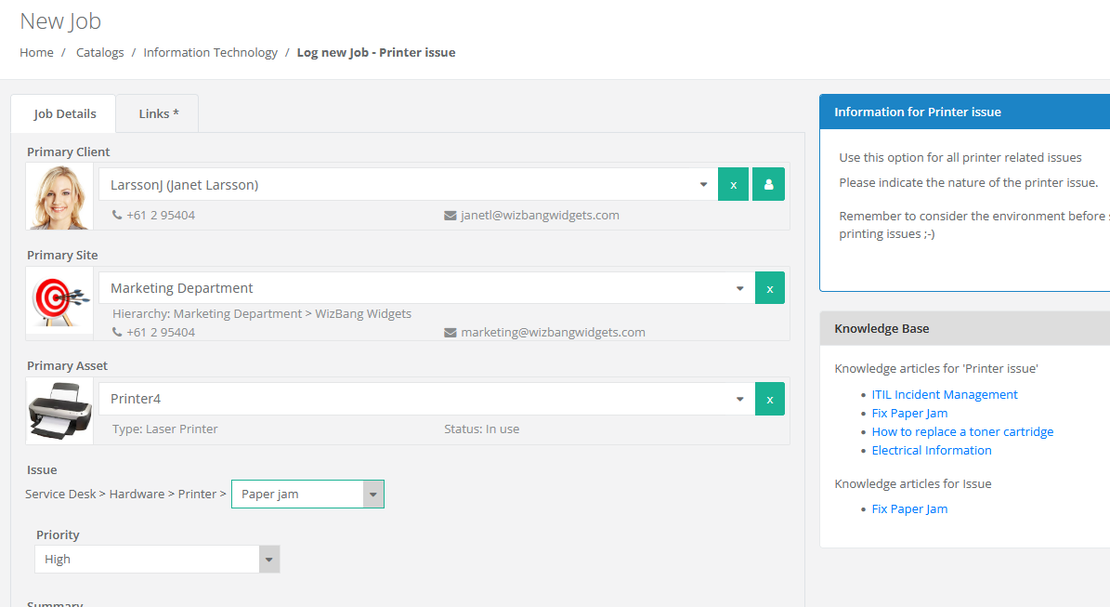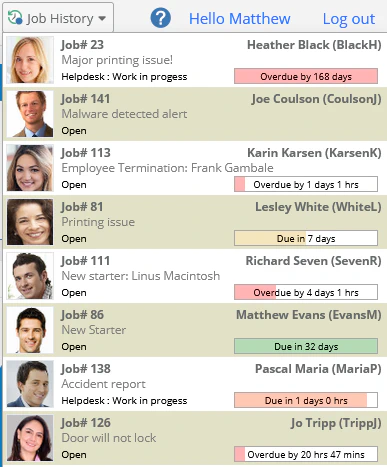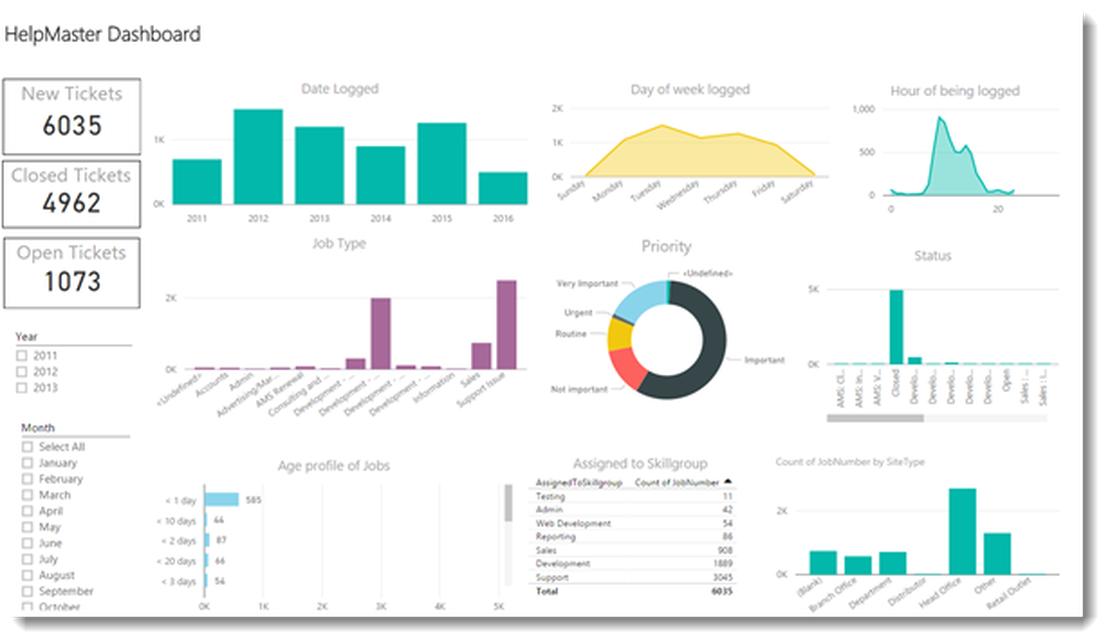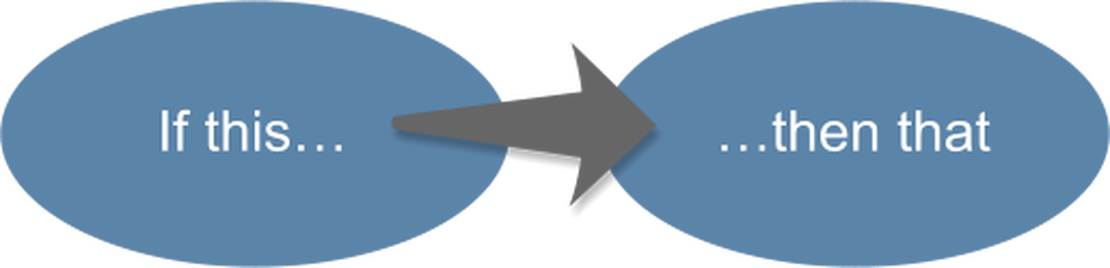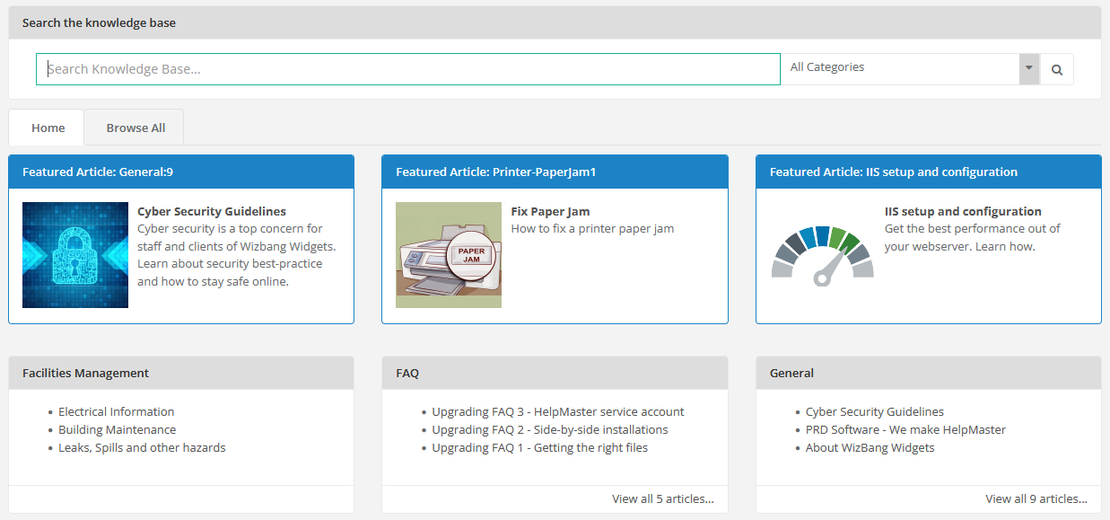Reduce support calls to the helpdesk by giving your clients a great looking web portal to log, track and manage their support requests.
Give your clients, customers and staff the ability to….
- Log a new support job
- Update an existing helpdesk ticket
- Close an existing support ticket
- Check on the progress of a ticket
- Browse and search a knowledge base