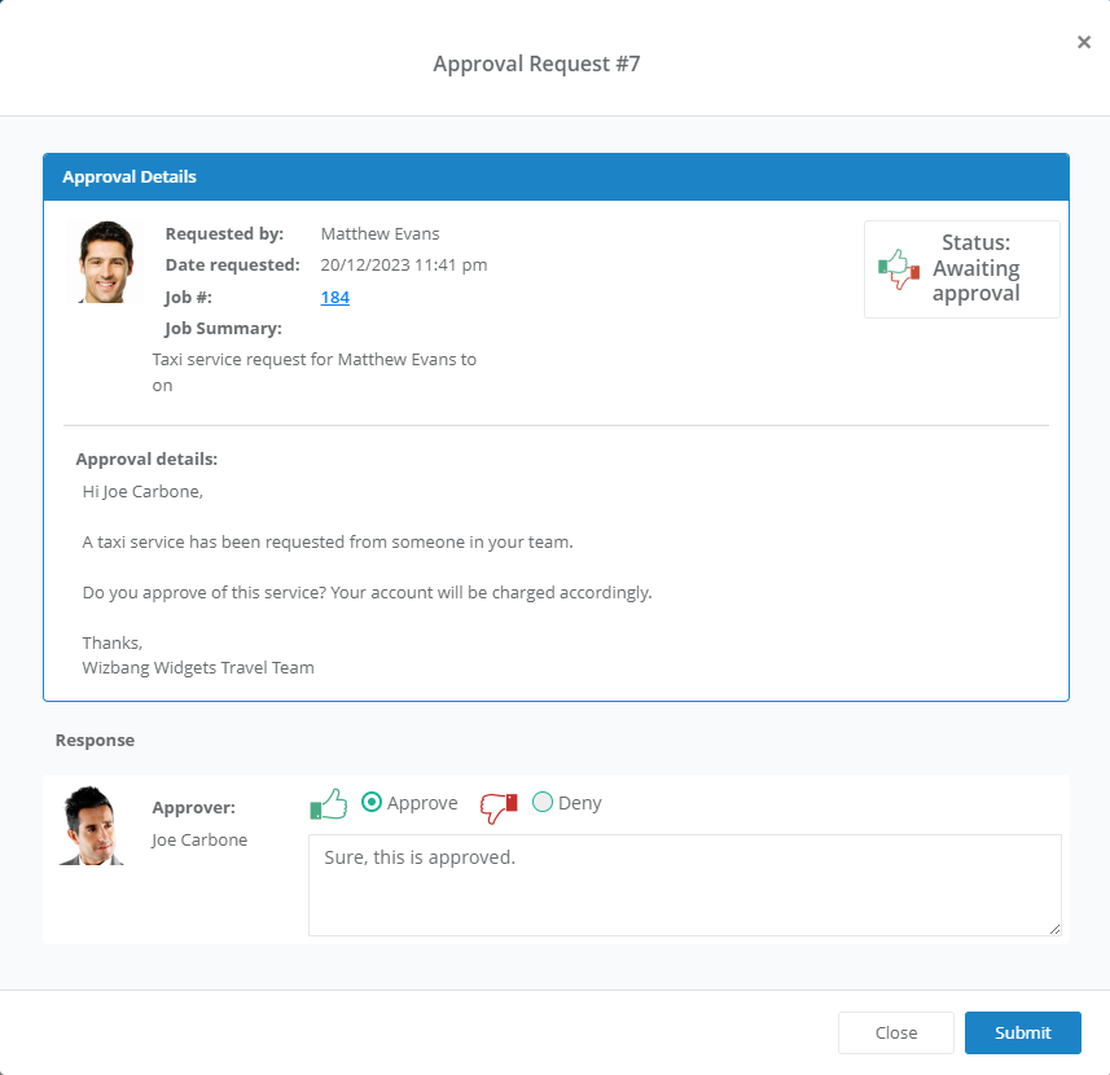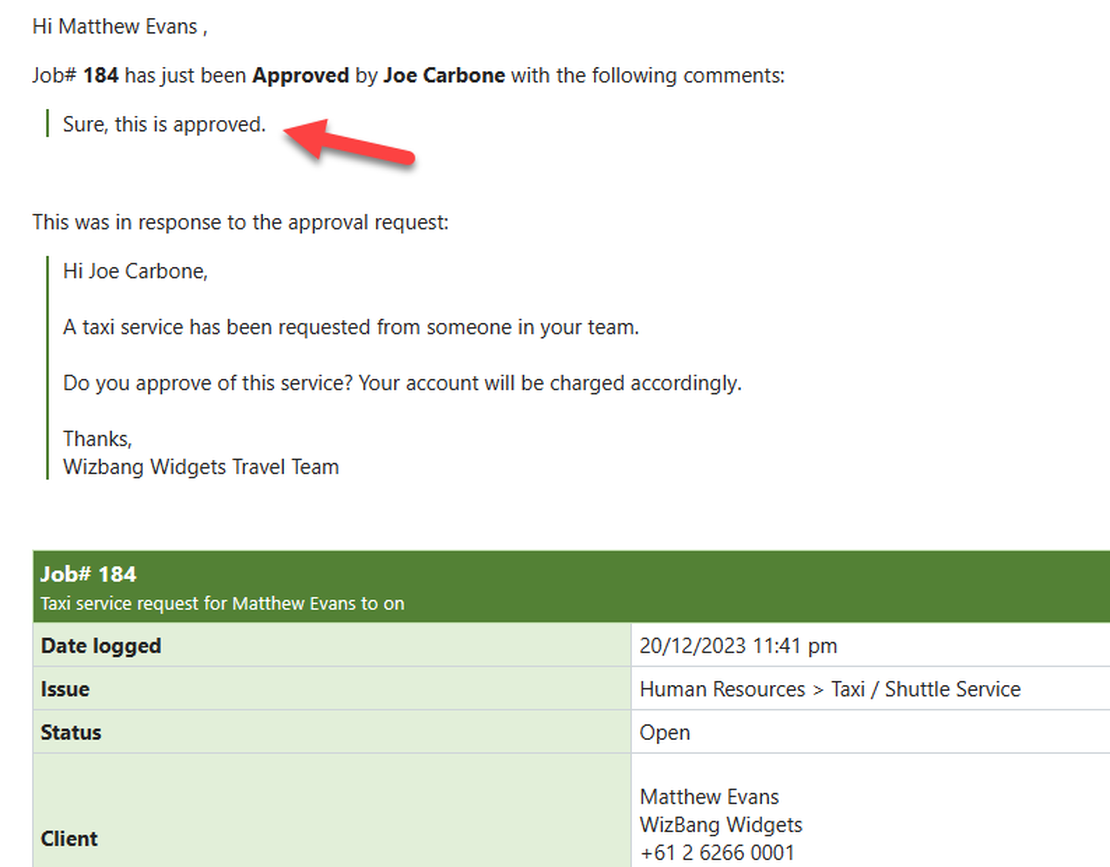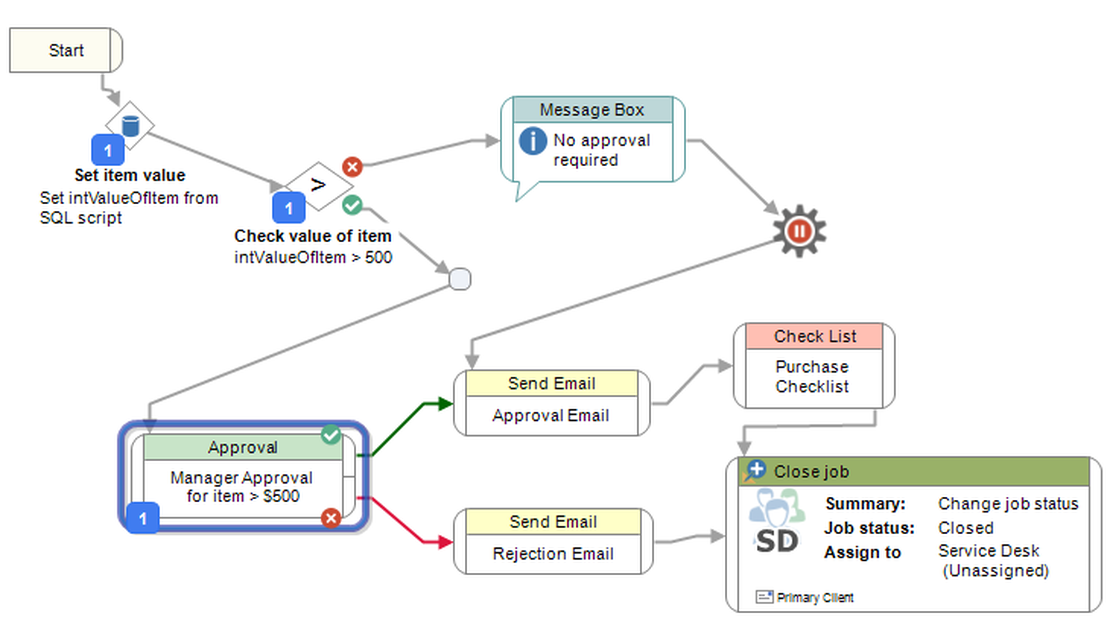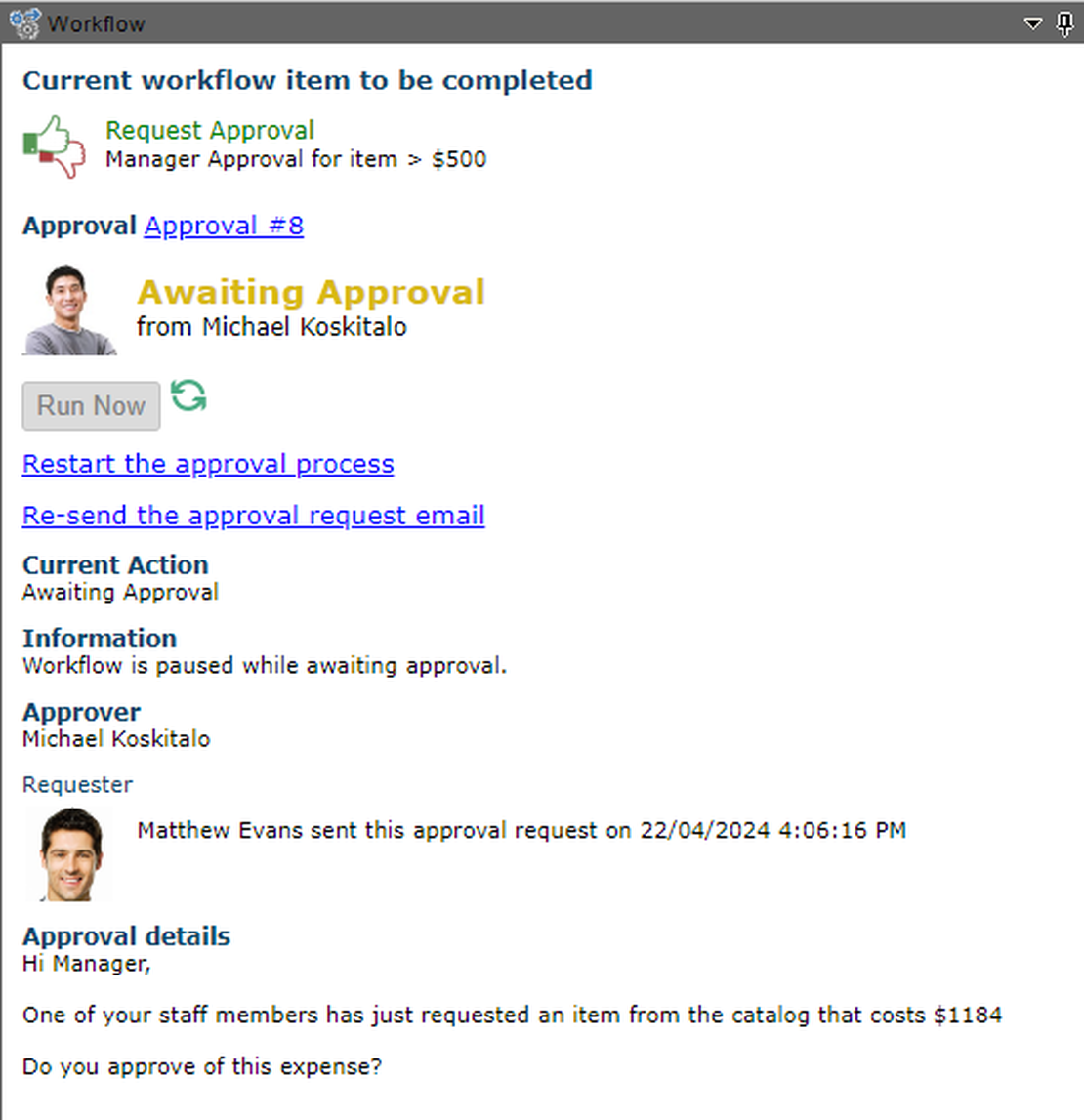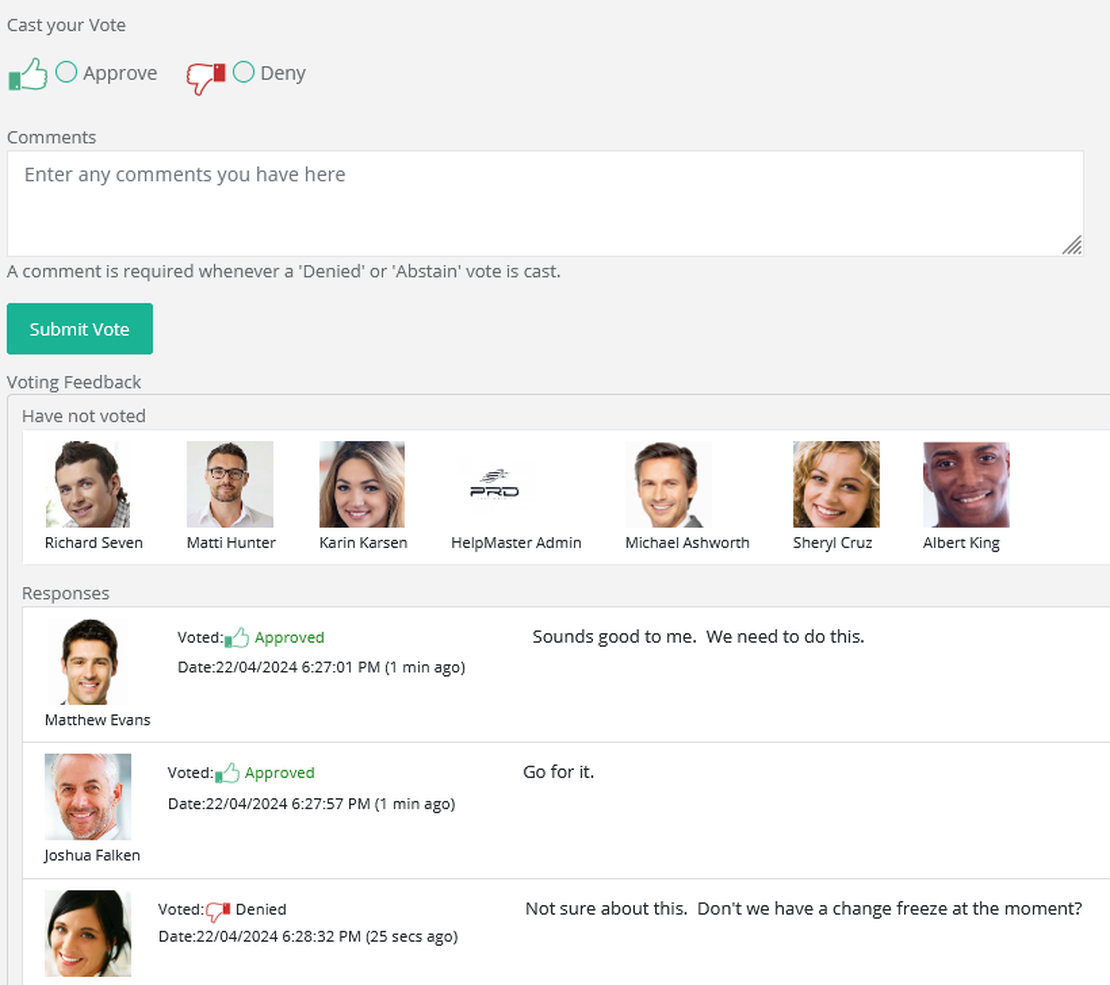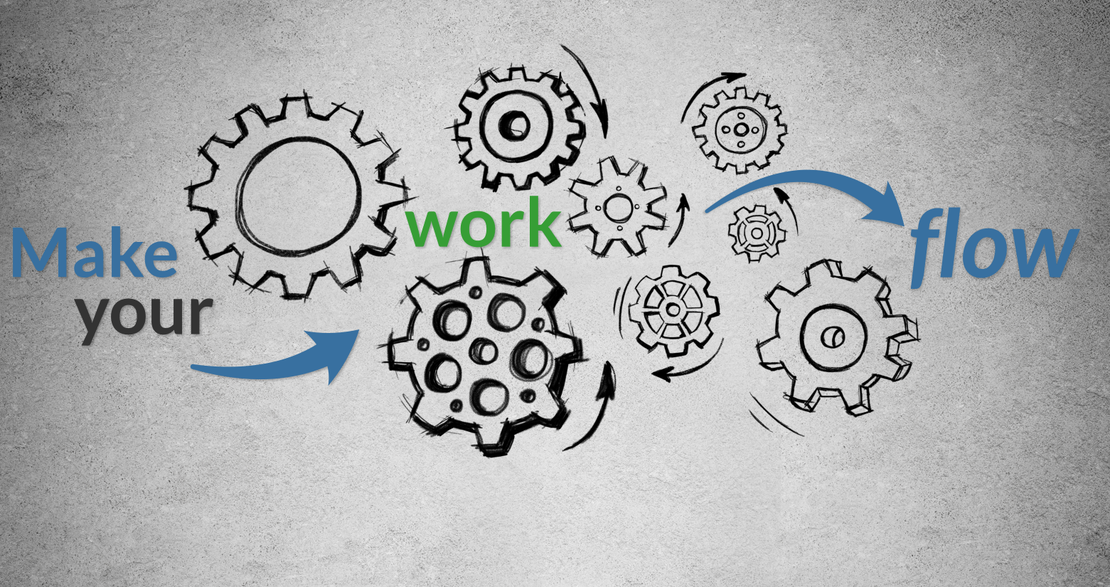Build workflow processes for the whole business
Use the drag ’n drop process designer to map existing business practices into workflow processes that can help your team to progress a case from when it was initially logged, through to resolution.
Use for:
- IT Helpdesk and Service Desk processes
- HR Employee onboarding / offboarding
- Change Management and Approvals
- Any other structured process that your business uses
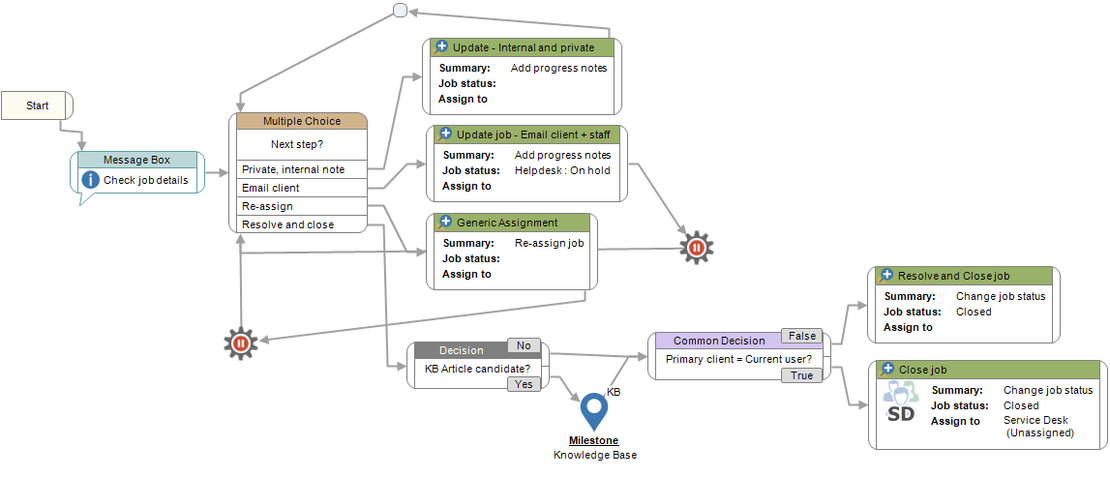
No coding experience required!
- Choose from a list of workflow objects…
- Drag it onto the canvas
- Set its properties
- Connect it to the next workflow object in the process
Workflow Objects
Select from a wide-range of workflow objects to configure your business processes. Each workflow object is configured to perform its dedicated task.
Integrate into web requests, email automation and more
Once a workflow has been created, use it everywhere! Workflows can be run manually, silently, or triggered to run when the right conditions exist.
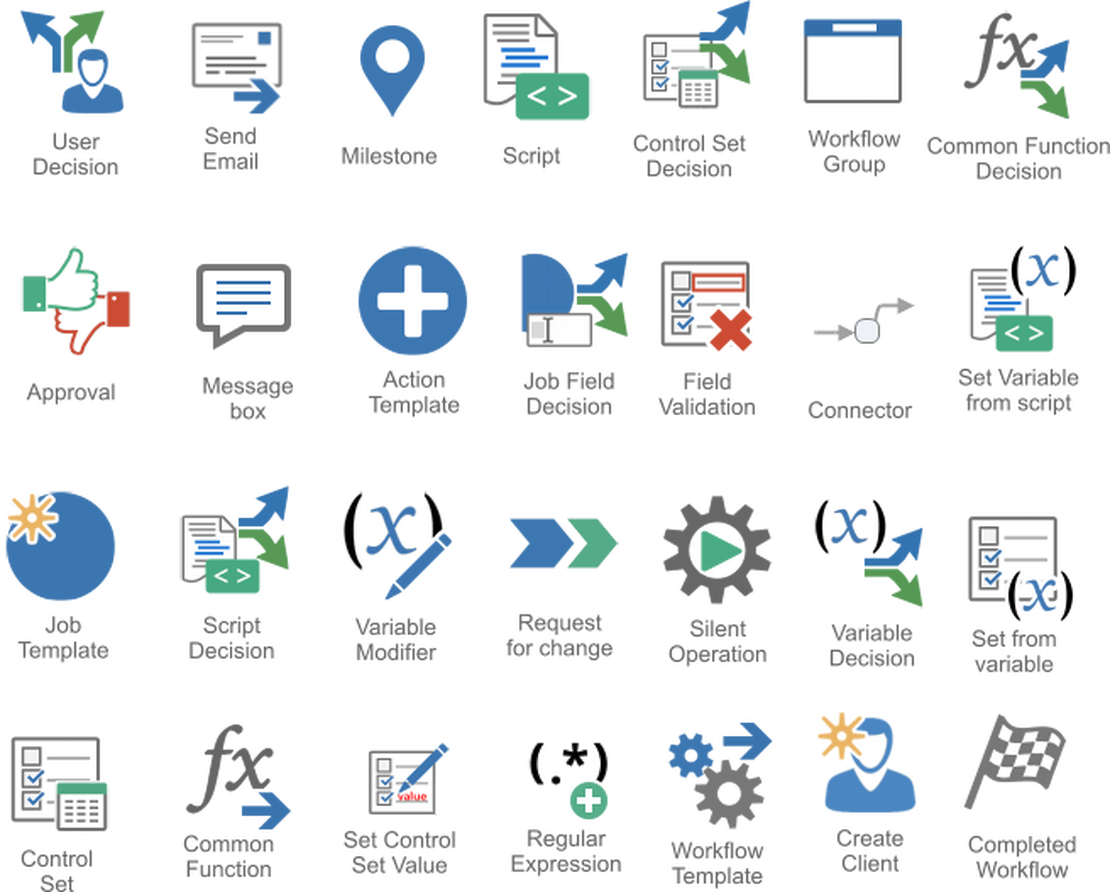
Advanced options
Advanced options include database, SQL, Powershell, API integration, Approvals, Change Management and flow control.
Workflow means consistency and quality
Consistently provide top-notch service in the same, repeatable manner, and then go on to review, refine, and reuse workflow processes in other parts of the business.
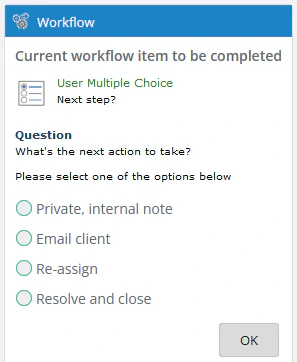
Building workflow is easy, and fun!
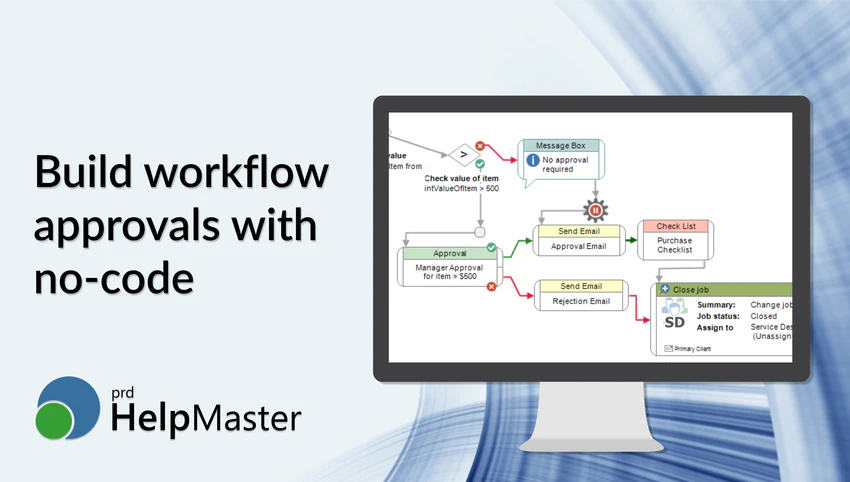
Simple, or multi-stage approvals
Approvals are the back-bone of a good workflow system and can be used for simple, or for complex business cases where there is a need to notify one or more personnel of an issue and get their approval.
Approvals can be automatically triggered when a job is logged, or via a manual, user-driven process, or based on a triggered data condition within the details of the job, or any of it’s linked entities. Approvals are also a key concept in change management and the change advisory board (CAB)
Staff and clients can be sent an approval notification via email, and link to an on-line approval page, which can then give instant feedback.
Multi-stage approvals are easily configured via the intuitive HelpMaster workflow designer and can be used for complex situations, or just where there is a need to involve multiple parties.
Workflow is the way….
Designing, implementing and refining workflow is the way of modern business.
Helpdesk ticketing and automation triggers are just the entry point for the basics of service management, and if you, or your team are doing a repeatable pattern of work - no matter what the scope, you will be able to map this into HelpMaster via the workflow feature and start leveraging the benefits that comes from a structured, yet flexible process blueprint.
Use workflow for designing process such as:
- Incident Management
- Problem Management
- Human Resources on/off boarding employees
- Change Management
- Complaints management
- Equipment maintenance and compliance
- …and whatever else you do