Helpdesk and Service desk blog
Read all the latest posts as we blog our way through the latest in service management best practice, software, IT news and HelpMaster.
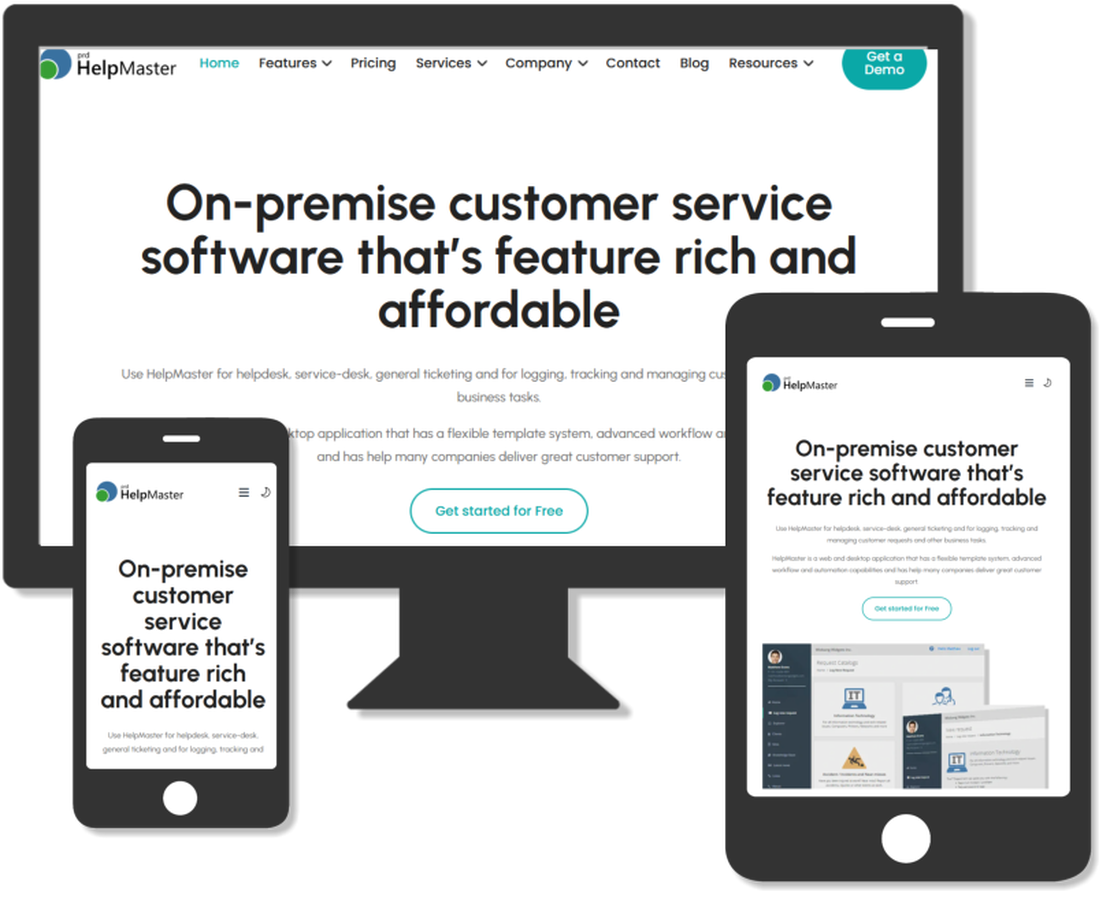
New website for HelpMaster
PRD Software has a new website for HelpMaster! We’ve given our online presence a complete makeover, and are making changes with the way we will deliver content, product updates, downloads and other information.
Read More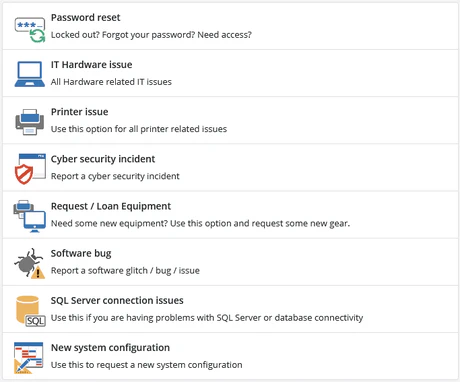
What is helpdesk software?
Helpdesk software is a broad term for business software that can add value and productivity to a number of key areas within the enterprise.
Read More
Helpdesk and service desk email templates
Improve the quality, content and visual presentation of your service-desk email Email plays an important role at the service-desk, whether it be in-coming, out-going, or just internal communication with other members of your support team.
Read More
ITIL + Service Management solution = ROI?
Recently PRD Software / HelpMaster were approached by a large government organization that are looking to replace their current service management software.
Read More
A few good database administrators
CIO: “Did you order the schema change?” DBA: “You want answers?
Read More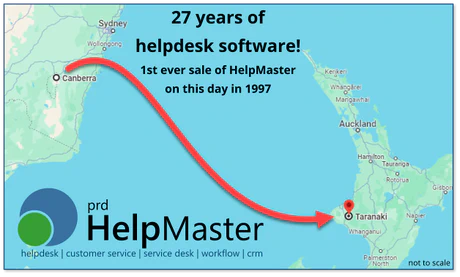
27 years of helpdesk software!
July 2nd, 1997 will always be a special day in the history of PRD Software.
Read More
Helpdesk roles and responsibilities
The service desk / helpdesk is a core part of any business that manages technology, services and solutions.
Read More