Rod is the founder of PRD Software, and loves to code, write, play guitar, hit tennis balls hard, and everything to do with helpdesk, …
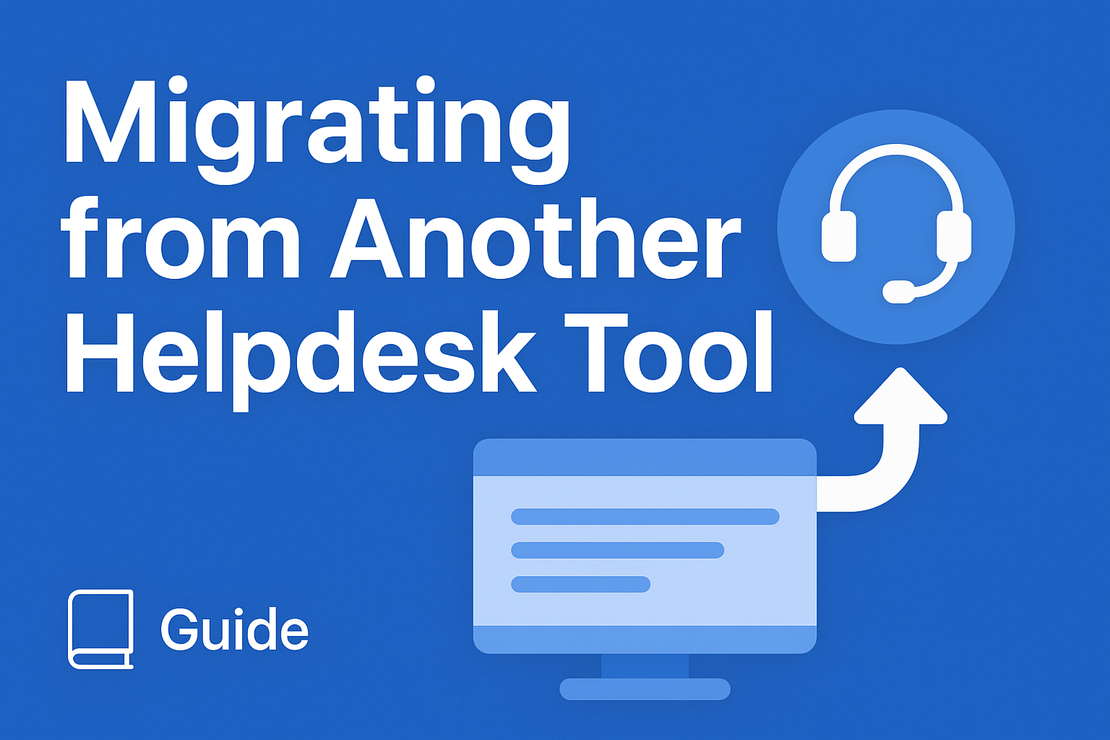
ITSM Tool migration guide
Switching to a new helpdesk system can feel like trying to replace the engine while the plane’s still flying. You’ve got live tickets to manage, customers to support, and data that can’t afford to go missing.
How can you change tools, while at the same time providing the service and support that you’re currently doing….and how can you configure a new system while simultaneously maintaining the existing software!?
No worries! We’ve made a guide that provides a clear, structured, and proven approach for migrating from any other helpdesk or ITSM platform — whether it’s a cloud system or an on-premise setup.
In our Migration Guide, we walk you through every step of the process — from early planning to final training.
Every migration has its quirks, but the underlying principle remains the same:
- plan carefully
- test thoroughly
- migrate confidently
Whether you’re coming from Jira Service Management, Zendesk, Freshdesk, or any of the “desks”, a legacy in-house system, or any other system - a systematic and planned approach to migration can be successful.
Here’s a breakdown of what’s covered and how you can ensure your move to HelpMaster is smooth, secure, and successful.
1. Planning - The key to a painless move
Migration success begins long before the first record is logged and/or imported. The Planning section helps you define objectives, scope, and priorities. It covers:
- Identifying critical data (tickets, clients, assets, and workflows)
- Mapping how current processes translate into another tool (Important! You need to understand both really well!)
- Setting realistic timelines and testing phases
This stage ensures your new helpdesk/ITSM environment mirrors your business processes — not just your old tool’s structure. This is key!!…..and could very well be the reason you’re switching in the first place.
2. Defining the Migration Timeline
It’s important to define the timeline that the cut-over and migration will happen. See the Timeline guide that outlines what happens when, including checkpoints for export, import, validation, and rollout. Having a structured timeline can help you streamline the process and avoid a dragged-out process that prolongs the cut-over. Ensure that all key stakeholders are consulted with to establish a comprehensively researched timeline.
3. Technical Considerations and Security
The Technical and Security sections go deep into the nuts and bolts — covering data formats, APIs, access permissions, encryption, and infrastructure requirements. Each system has unique system, security and permissions requirements. Don’t skimp on this aspect of migration - ensure that you understand how the new software implements security, access and system requirements. Get your new vendor involved - they will help you!
4. Exporting and Importing Your Data
Consider whether you are going to start afresh, or import some, or all of your existing data. If importing, remember that you’ll also need an export! Don’t underestimate the time and resources required for a reliable data transfer.
The Exporting Data and Importing Data guides explain:
- How to extract clean data from your current system
- The best formats for importing into HelpMaster
- How to validate imported data to ensure nothing is lost or corrupted
These steps are backed by scripts, templates, and example workflows to simplify even complex migrations.
5. Migrating Tickets and the User Portal
The Tickets and User Portal guides focus on user experience.
A successful transistion to a new tool needs to have the client experience first and foremost.
Ensure that open tickets, user histories, and attachments transition seamlessly — so your agents and clients can continue working without disruption.
Customize your web portal so that your brand and usability preferences, giving users a familiar and polished interface from day one.
Makes sure you get it right and clients will love the new look and feel!!!
6. Testing
After migration, it’s time to validate. Have you configured the new tool to support all of the processes and user-experience that the organization has come to expect? Are things better now with the new tool (they should be!)
The Testing section provides checklists and verification procedures to confirm data accuracy, workflow integrity, and performance.
7. Training
Training is so important! Our Training guide helps your team quickly adapt to the new new tool. This includes layout, automation, and workflow tools. Hands-on sessions ensure everyone’s ready to hit the ground running. Get your key helpdesk staff onboard and skilled-up on what’s new, and why you’ve changed tools.
8. Feature Comparison: See What You Gain
Every ITSM / helpdesk / service-desk software tool is similar, but different. A successful migration involves understanding the concepts, the features, and the way the software implements the service-management concepts you’re familiar with. Expect, and plan for the differences. The key is understanding how, why, and what the features are and how the old and new system align (if at all!). Again, this where the new software vendor can really help - seek their advice and guidance.
The Feature Comparison guide provides some common ITSM software tool mappings of functional concepts.
Ready to Migrate?
Moving to a new helpdesk system is an exciting time that is full of opportunity and service-management goodness. It doesn’t have to be risky, or fraught with uncertainty. With the right plan, tools, and support, it’s an opportunity to improve your processes, empower your agents, and deliver faster, smarter service.
Explore the full Migration Guide to start planning your move to your new system today.